Disclosure: Some of the links below are affiliate links, which means, at no additional cost to you, I’ll earn a commission if you click through and make a purchase.
My year of less challenge continues! A few months ago, I was speaking to a group of women in business about their challenges with productivity. Several women expressed that it was really difficult to set good boundaries with their phones while still showing up on social media (particularly Instagram) for their business. And I get it! As business owners, cookie-cutter productivity advice won’t cut it when it comes to building a healthy relationship with technology. A lot of productivity experts will suggest that you take extreme measures like putting your phone in a drawer while you work or delete social media apps from your phone. And while that would certainly solve your problem, it’s just not realistic for most small business owners.
So in the month of February, as part of my Year of Less Challenge, I broke up with my phone. Now let me give a disclaimer: I already had an okay relationship with my phone, but there’s always room to improve! In February, my relationship with my phone went from good to great, and I solved my Instagram scrolling issue once and for all. In today’s episode, I’m sharing the changes I’ve made to my habits and routines so that I can still use my phone daily for for my business, without being sucked into a mindless scroll. I’m sharing what I tried, what worked, and what didn’t work. Press play for fresh tips on how to spend less time scrolling and more time being present for the things that actually matter to you!
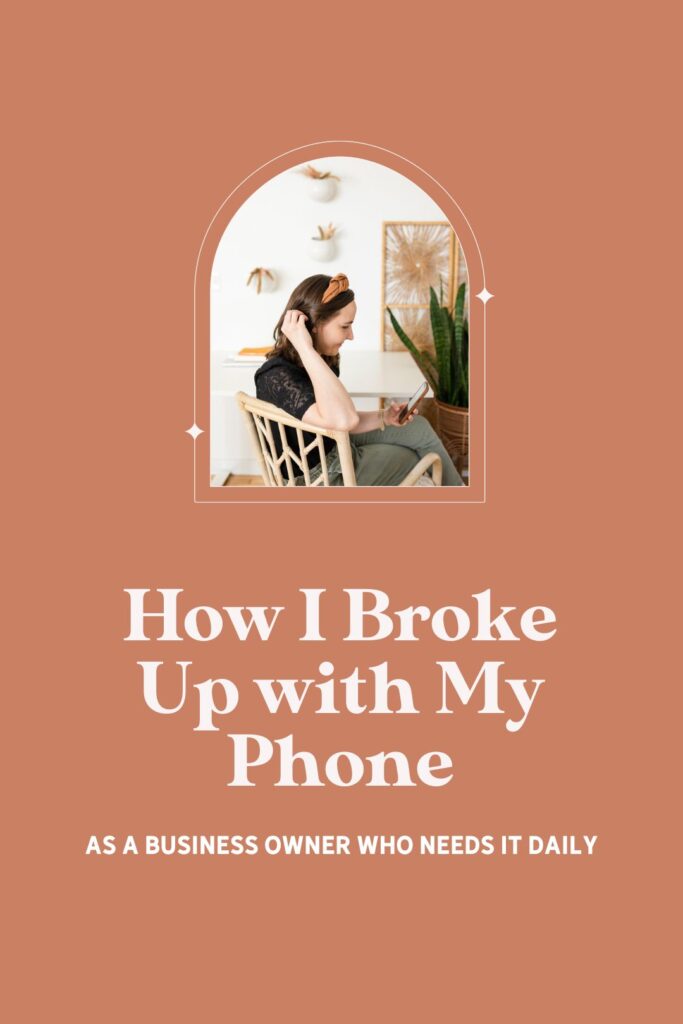
Links and Resources Mentioned in This Episode
- EmpowerHer Co.
- How to Break Up with your Phone by Catherine Price
- OneSec: An app I use to delay opening Instagram by 6 seconds
Subscribe to the Business Minimalist™ Podcast
If you enjoyed this episode, you won’t want to miss what’s coming next! Make sure you hit the subscribe button to tune into future episodes.
If you love the Business Minimalist™ Podcast, I’d be so grateful if you’d rate and review it on iTunes! Simply scroll down, tap to give it a five star rating, then tap “Write a Review.” Your rating and review will help more small business owners discover helpful episodes each week!
