Disclosure: Some of the links below are affiliate links, which means, at no additional cost to you, I’ll earn a commission if you click through and make a purchase.
If you’ve ever delegated a task to your partner, kids, or an employee, you’ll know how magical it feels when work gets done without you having to show up or lift a finger. It can be addicting! Automating tasks in your business can give you that same magical feeling – almost like you’ve found a cheat code for life. And there are so many tasks that you can (and should) automate in your business. The less time you spend on busy work, the more time you have to invest in the projects and tasks that actually deserve your attention. So today, I’m sharing a few of my favorite automations that save me time every single week to hopefully open your eyes to some new automations you can create in your own business.
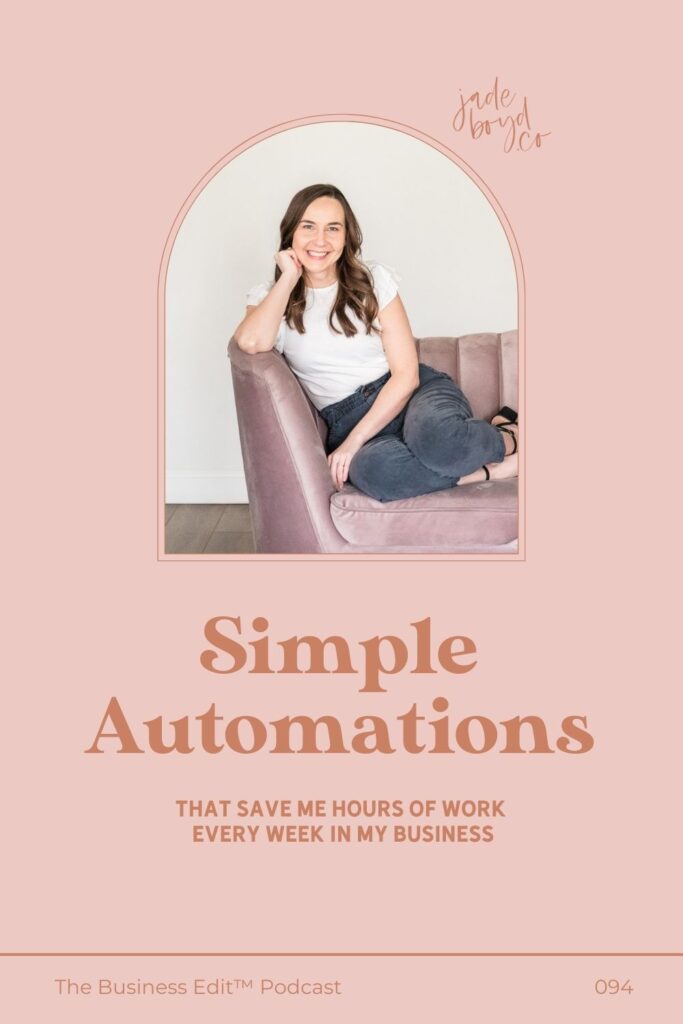
Key Takeaways from this Episode
- The first thing I look at when I’m considering any changes to my software stack.
- The two main categories of automations and the platforms I use for each of them.
- My favorite automations that save me so much time and effort in each category.
- Ideas and inspiration for how you can automate more in your business.
Links and Resources Mentioned in This Episode
+
Click here to read the full episode transcript!
Jade Boyd: I don’t have to remember to go in every Monday at 8 AM, and right now I’m not working on Mondays anyway, and so it allows me to not work on Mondays and just check the messages as the replies come in and not have to actually show up at 8 AM to post that Zapier will automatically trigger every single Monday at the same time to send that Monday check in so that people can respond and we can dive into coaching for the week.
So we recently did something that I have had on my to do list for a very long time. It’s one of those things that I’ve always wanted to do, but have always procrastinated on or pushed to the back burner. And that thing is that we recently hired a house cleaner. And they showed up for the first time last month to clean our house. And for an entire afternoon, they cleaned every room in our house while I was doing other things. And it always feels so magical when work gets done, whether it’s in your business or your personal life, without you having to lift a finger or spend time actually doing the work. When things get done without you, It just feels so good and it’s addicting. Honestly, as a business owner, if you’ve ever outsourced something or hired help in your business, you’ll know that it just feels amazing when that thing gets done and you didn’t have to do anything to actually complete it.
And not every business owner is ready to hire, but today we’re talking about automating, which can oftentimes give you that exact same feeling where work can be done without you having to put any additional time or focus or effort into getting things done. And there are so many different things that you can automate in your business. And today I’m sharing just a few of my favorite automations that I have set up in my business that save me so much time on a weekly basis in my business and in my life.
And if you have never automated anything in your business, again, it’s addicting. Once you’ve set up that first automation, you will constantly be looking for additional things that you can automate. And there are so many opportunities to do that. That’s the first thing that I look at when I’m considering any changes to my software stack, can that software integrate and automate things on my behalf? Will it like quote unquote, talk to other platforms? That’s something I always check for before I sign up because the better your software’s ability to talk to one another and integrate with something like Zapier, which we’re going to talk about in this episode, the more opportunities there will be to automate and the less work that you will have to do.
And we’re oftentimes talking about the really menial, like clicky tasks, the admin stuff that doesn’t require a lot of thought, but when those things need to be done on a daily or even weekly basis, the time that it takes to do those tasks adds up so quickly over time. Even if in the moment you’re like, oh, it just takes me two minutes to do this, it’s no big deal. But if you’re doing that thing 10 times a week, let’s just do the math here. that’s over 17 hours a year that you’re spending on that two minute task.
So don’t underestimate the power that setting up these automations can have on the overall time that you’re able to have available in your business to work on more important things that actually do require your time and energy and focus.
So today, like I said, I’m just gonna share some of my favorite automations, just to open up your eyes to some of the possibilities and what this could look like in your own business. If you’ve never thought about automating or you don’t even know where to start, when it comes to automating, I am breaking this into two categories. The two main areas that I have automation set up in my business. First is ClickUp Automations, and ClickUp is my task management platform. If you’ve been around the podcast for a while, you’ll know that I am a ClickUp girl.
I love the platform. I have a course about how I use ClickUp that actually walks you through all of the automations that I have set up in each and every list in my ClickUp space and gives you a template for managing your business in ClickUp, but the first category is the automations I have in ClickUp, I’m going to share three ish of my favorite ClickUp automations. And then the second category is Zapier. And Zapier is an integration software that helps different software platforms talk to each other. And again, it’s something that I check for when I’m considering signing up for a new platform. Will it integrate with Zapier? That is a main criteria that I have because I need all of my platforms to talk to each other to make my life easier. And the second part of this podcast, I’m going to be going through some of my favorite Zaps is what they’re called, automations, that I have set up in Zapier.
Okay. So starting with the ClickUp automation, so let’s just dive right in. So within ClickUp, there’s a free forever plan, which my Organize Your Business course, teaches you how to set up your ClickUp space in a way that you could operate it forever on the free forever plan. And right now this might change in the future, depending on when you’re listening to this podcast.
But right now on the free forever plan and ClickUp, you got a hundred actions a month, which means that you can trigger an automation a hundred times a month for free. So if you were using one of these examples that I’m going to give that could automate 100 tasks in your business every single month for free.
Of course, if you go up to the paid plan, you get a lot more automations and a lot more actions per month included, but a hundred per month is quite a lot and could save you a whole lot of time for free.
I just went through my ClickUp space to see my current total of how many automations I have set up within ClickUp itself. And right now I have 20 automations. So there are 20 things in my business that are being done for me on a weekly basis. And I’m going to talk about three, again, three ish of my favorite automations that are set up in ClickUp.
The first one is automations on my client application forms. So if you apply for The Business Edit, which is my group coaching program, it will take you to a ClickUp form. This is what I use for my application form. Everything is in ClickUp. It’s one app to rule them all. It’s their tagline and you can literally do almost anything that you want to do in your business in ClickUp.
I also created a podcast episode, which I’ll link to in the show notes that talks about why I moved from Dubsado to ClickUp because some of you might think automation and think CRM or client relationship management platform, something like Dubsado or HoneyBook, and I prefer ClickUp for integrating everything because I found the automations and the connectivity with other apps that I needed to talk to is so much better and works for me so much better as a service provider.
And so client applications might traditionally be in a client relationship management platform, but I do mine in ClickUp and that allows me to automate a lot of different things when it comes to managing this process.
So the first thing that’s great about having my client application form in ClickUp is that it automatically lists the date that that application form was submitted, and I can see all of the applications in one place. So I can see one organized list that I can also alter and custom to the information that I want to view that shows the exact date that each application was submitted, whether or not they did a discovery call, the current people in my coaching program, what date they’re going to roll out of the coaching program, all of that I can see in one place. And that information, especially the date that the application form is submitted is all in one place. So I can see list by list, and when it’s time to follow up with people.
The second thing that’s automated when people fill out that application form, ClickUp automatically sends them a confirmation email, which you might not think of when you think of a task management platform. And this is not on the free version. I think on the free version, it is limited. I’m on a paid version of ClickUp.
I definitely started out on the free version and use that for a really long time before I upgraded. But on the plan that I’m on, I can send emails through ClickUp that connect with my Google account. So it looks to them like it’s just a regular Google email, but there’s some formatting. So you can have like the pretty buttons and stuff and they automatically get an email when they apply for the coaching program, thanking them for applying and giving them more information about what the next steps are. So that automatically happens. I don’t have to think about it. ClickUp does that for me.
ClickUp also automatically sends me an email so I get notified every time somebody applies for the program and I have all of that information directly in my inbox so I can see everything they wrote in their application, I can go follow them on Instagram, I can reach out to them to say hi or respond and say that I’m looking forward to chatting with you on a discovery call but that automatic notification is really really helpful, and I like seeing all of the information, not just a new form was submitted, but seeing all the information that was actually in their application in one place. So again, I said three ish. This is like one automation category would be client application forms, but there’s so many different automations that are set up for my entire client process, this is just one of those pieces that makes my life easier when it comes to managing inquiries and making sure that I’m following up consistently with everyone.
The second category for ClickUp automations that I’m going to count as one automation, even though I’m going to mention a few are my podcast workflow automations. And I oftentimes say that my podcast workflow is the number one reason why I have to use something like ClickUp and I cannot manage my business in a paper planner as much as I love paper planners, there are so many steps, that have to come in a specific order by specific dates when it comes to publishing each and every episode. And right now we’re doing weekly episodes, which means that me and my VA and my podcast manager all have deadlines that are based on air dates or like 30 plus tasks that need to be done in order for an episode to air.
And there are so many automations and ClickUp around that workflow that make it a lot easier for us to manage that workload. So the first automation is automatically applying workflows when I change a podcast title, so I also brain dump all of my podcast ideas in ClickUp, and when I move an idea from like, this is an idea that I had to like, yes, we’re doing this in the month of July, I’ll mark the status as in progress and ClickUp will automatically apply the workflow and all of the due dates that are needed to put that podcast episode in progress and then changes all of the due dates based on the air date of the episode to when exactly everything needs to be done and all of those things are assigned to the right people at the right dates based on the air date and it’s magical.
Another automation we have is when a podcast episode moves from in progress to recorded, being that like this is something we’re actively working on, I’m outlining it, I’m recording it, that’s when it’s in progress, but as soon as it’s recorded, I change the status to recorded and then ClickUp applies an entirely new workflow of all the new things that have to be done in order to actually publish and promote that episode based on the air date again. So again, it comes up with all of those same tasks assigned to the right people for the right due dates, and it feels magical.
A second thing that ClickUp does for me when every episode is marked as recorded is it sends an email notification to my podcast editor, letting him know that that episode has been recorded. So he knows to look for it in the editing software that we use. So it’ll actually pull the title from ClickUp so the automated email, I don’t have to spend any time sending it. ClickUp sends it on my behalf, but it also includes all the information from that task. So he knows exactly which episode has been recorded and where to find it and gets reminded of like the due dates that go along with that episode. So that also saves me time every single week, one more email that I don’t have to send.
So that is the second category within ClickUp Automations that I love, podcasting. ClickUp saves my life with the automations when it comes to podcasting. The third automation that I’ve been playing around with more recently is time tracking in ClickUp. So, obviously, I care about how I spend my time and like everyone listening to this, I am delusional about how much time it takes me to get certain things done.
So I definitely track my time on a regular basis, definitely in seasons where I feel frustrated by how things are going or know that I need to cut back in certain areas in my business. So this spring, for example, I moved from a four day week to a three day week. And I started time tracking because I needed to be really, really clear on how much time things were taking me and be really logical about areas in my business that I could cut some time in order to fit what I was trying to accomplish into a three day workweek, but in ClickUp, it makes time tracking a lot easier because you can click a little play button on the task that you’re working on, and it will automatically track the time that you’re spending on that task and you just hit another button when you’re done, and then I set up a dashboard so that at the end of the week I can get an automated report that shows me by area in my business and even by task, if I want to see it on that granular of a level, exactly where my time was going in my business. And I’ve tried to do this on pen and paper before, and it just takes so much time to track your time when you’re doing it by hand and like writing out every individual task and then figuring out how to categorize that and the math with time, I just struggle if it’s, you know, 3:10 to 4:56, like doing the math of how many minutes that actually is mentally and writing that down and then adding everything up. It just is very time consuming to do that. And so I have really enjoyed from a time tracking perspective, being able to have that automated and click up so that it’s automatically rolling up all those things, I’m just clicking a button and then getting a report at the end of the week.
So that automation doesn’t only save me time in time tracking, but by time tracking and making that easier for me, obviously it’s allowing me to make better decisions on how I’m spending my time. So those are a few ClickUp automations that I’m really loving right now. Now moving on to Zapier automations. And again, Zapier is just an integration software. There’s also a free version and a paid version. Right now on the free plan, which again might change in the future, but right now on the free plan, you also get a hundred tasks per month and an unlimited number of zaps. Meaning that if you have a hundred different zaps and they each trigger once a month, then you’re golden.
And you can do that on the free plan. Or if you have one zap that triggers a hundred times a month, you could do that on the free plan. And then there’s also paid plans available. And I just checked. And as of today, I have 13 zaps set up in Zapier right now, but I am going to share three of them with you today.
So the first one is one that I set up recently actually, I had my friend Sarah Gillis, who’s been on the podcast before, she’s a copywriter, she came in as a guest expert and did a bonus training with my clients in The Business Edit. on how to repurpose your content. Sarah is a content repurposing genius as a copywriter and did a really, really great training.
And she shared that she does an Instagram content archive in a spreadsheet so that when she is repurposing old posts from Instagram, for example, she can just control F in her spreadsheet for when she talked about like sales page copy and see all the posts where she already talked about that and pull things that she needs to repurpose based on whatever her content plan is.
And my mind automatically went to how could I have Zapier do this for me? And so I set up a zap that automatically pulls all of my Instagram posts into a spreadsheet so that I can also control F without having to like copy and paste all of my content into a spreadsheet at the end of every week or something like that.
And I shared the tutorial on how to do this with my clients. And one of my clients was like, this might actually be what finally makes me get Zapier. And I told her, be careful because it’ll be really addicting. But basically, that’s what the zap is doing for me. Every time I post on Instagram, the zap triggers and pulls the caption and pulls the link to that post into the spreadsheet so I can see all the captions and then I can click on the link that goes to the caption to see the exact piece of content that that is on Instagram or like download it if I want to repurpose it. And now I have this really beautiful automated content bank, which is going to make repurposing content a lot easier in the future. So thank you, Sarah Gillis for the idea and Zapier for making my life easier.
Okay, the second zap that I have set up again is less of an individual zap and more of a category of zaps. And this is client onboarding because I don’t use just one CRM, I have individualized software that do different parts of my client workflow, Zapier helps me integrate them all so that things trigger automatically behind the scenes and people get what they need when they need it.
And so for client onboarding, specifically for my coaching program when someone officially signs up and checks out and signs their contract, Zapier will automatically add them to the private podcast. So in my coaching program, we have one master workbook and then one private podcast that goes through all of the four trainings in the program. And they need individualized access to access that private podcast. And so instead of individually typing in their email address and adding them to my podcast platform every time a new client signs up, Zapier is able to integrate that and automatically add them to the private podcast and send them an email notification with how to access the private trainings within the podcast.
Zapier also talks to Flowdesk, which is my email management platform. So again, whenever a new client signs up for The Business Edit, a zap triggers and they’re automatically tagged as a current Business Edit client in my email platform. So whenever I am launching or doing like a special promo or sending an email that doesn’t apply to people who are already in The Business Edit, I can remove that segment from the emails that I’m sending so that they’re not being bothered by additional promotional emails in their inbox.
And that’s something I do with a lot of my different offers, actually tagging them and even having a list of who in my email list is in different offers in my business is really helpful for segmenting, but really tricky to manage if you’re trying to go in and tag people individually, it’s so much to keep on top of, so having that automated through Zapier makes my life a whole lot easier.
So those are a couple of examples of zaps that are set up for client onboarding. And I’m counting that as like the second zap or category that I’m talking about. The third thing that’s automated is Slack messages. So again, in my group coaching program, we use Slack as our group channel, where we have all of our coaching conversations throughout the week and where they have direct access to me for like questions and coaching and reviews, but there’s a couple of things that get automated every single week in Slack. And the first one is a Monday check in. So Slack automatically posts the regular weekly check in on prompting my clients to talk about their wins from the last week, but also sharing what their number one thing is they’re focused on during the current week so we can do coaching on that and I can help hold them accountable throughout the week to actually getting that thing done.
But I don’t have to remember to go in every Monday at 8 AM, and right now I’m not working on Mondays anyway, and so it allows me to not work on Mondays and just check the messages as the replies come in and not have to actually show up at 8 AM to post that Zapier will automatically trigger every single Monday at the same time to send that Monday check in so that people can respond and we can dive into coaching for the week.
Zapier also automates the meeting reminders in Slack for my coaching program. So every single Tuesday at 12 PM, we have a group coaching call and a few minutes before that meeting Zapier sends a reminder to Slack with the exact link so that they’re getting that trigger of like, hey, join the call, we’re starting soon, here’s the exact link you need to join making their life easier, and honestly, I go immediately to Slack and use that same link too and so it’s really helpful on both ends, but that’s automated each and every week. So I don’t have to send any reminders. Zapier does that for me.
So again, I obviously have a lot of different software programs in my business, and it’s easy for me to automate things because I check to make sure that they can integrate and talk to each other before I sign up. And I think very, very intentionally about my software stack, especially when I switched out of Dubsado, which was doing a lot of different things in my business into using these different software platforms to manage my client workflows. I was very, very intentional with the platforms that I chose and made sure that I could automate as much as possible so that my life would be as simple as possible, and I would encourage you to do that too, before you’re choosing your software stack. Again, I’ll link to that past episode in the show notes if you want to learn more about my client workflow and how I moved from Dubsado into managing everything in one place in ClickUp, I talk a whole lot more about that in that past episode, but overall, I would like you to take away from this episode. Ideas and inspiration for how you can automate more in your business.
If you’re finding yourself doing something that is like clicky or tasky, very mindless, I hope that this episode has challenged you to ask yourself the question, could this be automated? And the more familiar you are with the platforms, whether it’s ClickUp or Zapier, the more ideas you’re going to have for things that you could automate. My automations list and the amount of zaps and the amount of automations I have in ClickUp is continually growing. And so I’m sure that in another year I could do another episode like this sharing even more ways that I’ve come up to automate things in my business. Because once you start seeing the way that these platforms work, and again, once you start setting it up and realize that work can get done while you are not actively doing the work, it gets addicting. And if you are interested in seeing more of some of the automations I have set up and ClickUp, you can definitely check out the Organize Your Business course where I package my entire system for organizing my business in ClickUp and kind of walk you space by space through how I organize each part of my business and give you a template where you can build your own organized business management system and ClickUp as well. I’ll link that course in the show notes, but with all of that being said, again, I hope that this episode has just opened your eyes to some different opportunities within your own business where you could work smarter, not harder and automate some stuff, get rid of some busy work and until next time, business minimalists, take what you learned today and get 1 percent better this week.
Subscribe to the Business Edit™ Podcast
If you enjoyed this episode, you won’t want to miss what’s coming next! Make sure you hit the subscribe button to tune into future episodes.
If you love the Business Edit™ Podcast, I’d be so grateful if you’d rate and review it on iTunes! Simply scroll down, tap to give it a five star rating, then tap “Write a Review.” Your rating and review will help more small business owners discover helpful episodes each week!
