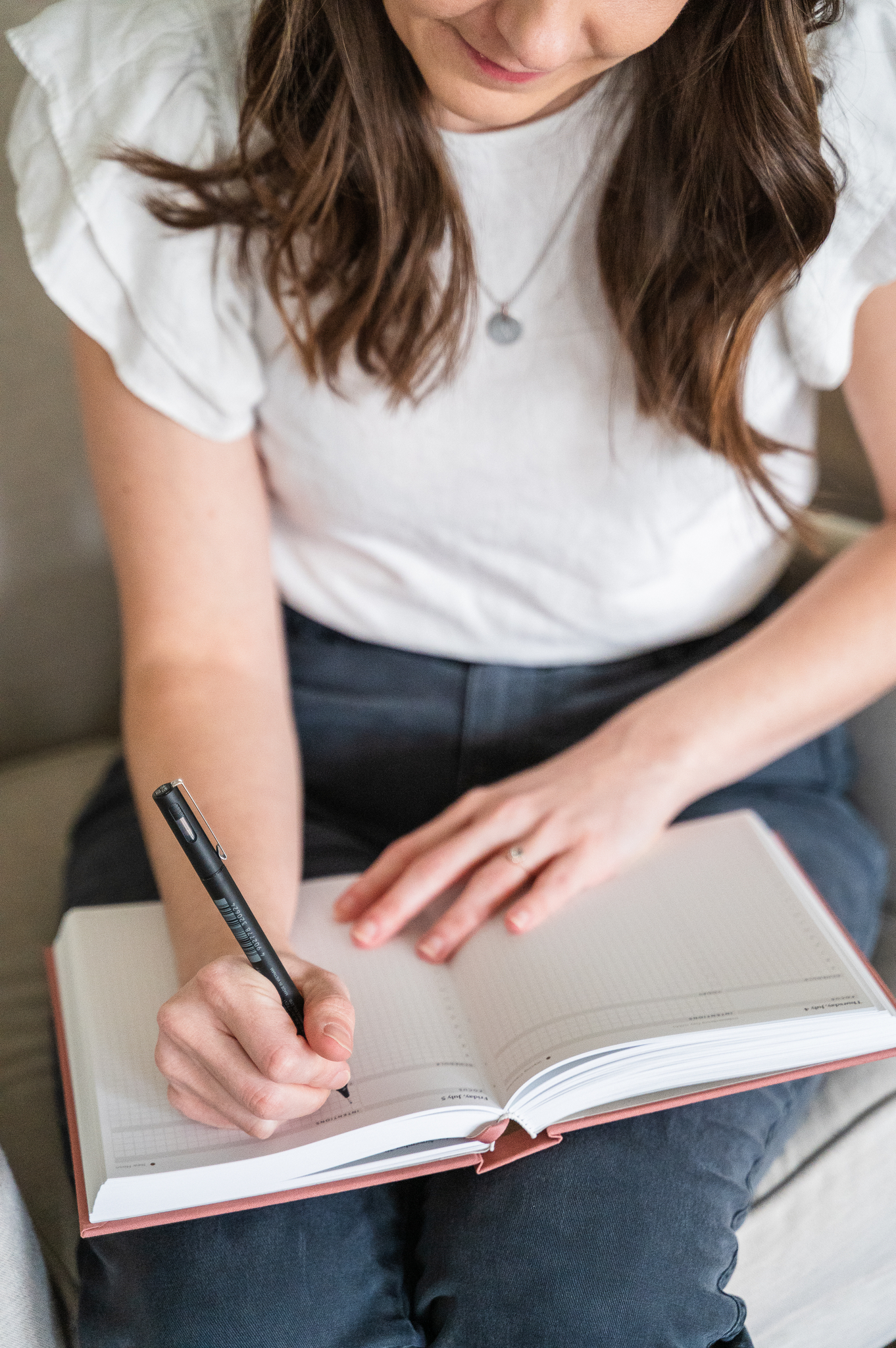Disclosure: Some of the links below are affiliate links, which means, at no additional cost to you, I’ll earn a commission if you click through and make a purchase.
This is the time of the year when my DMs get flooded with the question, “Which planner should I use for my business this year?!” When it comes to planners and productivity tools, it feels like I’ve tried them all – some helpful, some not so much. But when it comes to being productive and getting the right things done, it’s not about fancy gadgets; it’s about organizing your to-do list in a way that helps you to focus on what’s most important!
So when it comes to my planning stack, I like to keep things super simple! In this episode, I’m sharing the four basic tools that I use to organize by business, stay on track with my goals, and make my life run smoothly. Press play to join me as I unpack these four essential tools, and share how they help me stay on top of my goals and get stuff done in my business!
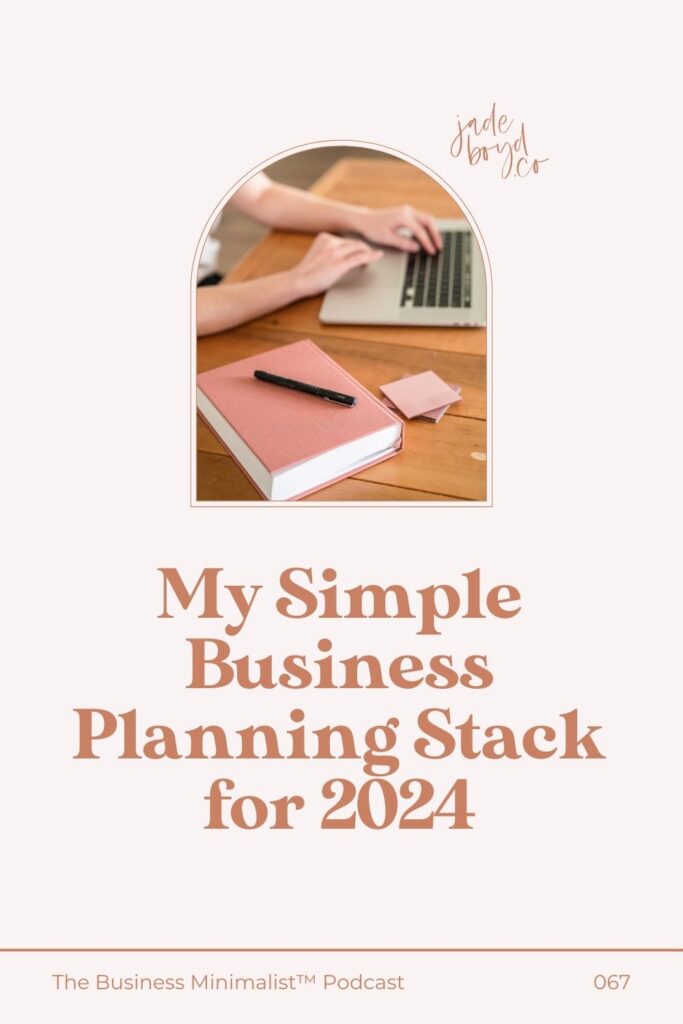
Productivity Tools I Use in my Planning Stack
Today, I’m sharing my planning stack with you – the planning stack that I actually use in my business and life to stay organized. It’s extremely simple. You might actually be surprised by how simple it is!
I’ve tried a lot of different productivity tools and task management software to organize the behind the scenes in my business and life. Some of them are really great. Some of them are not so great. Every single productivity tool that I’ve included in my stack has a specific purpose, and all 4 tools work together seamlessly to help me get things done!
01 Click Up for Task and Project Management
I’m a huge fan of ClickUp. It’s the one primary system that keeps me productive. I like to say that it was my virtual assistant before I had a virtual assistant.
Listen to this episode for more about:
- what is ClickUp
- how I use ClickUp to organize my life and business
- why I moved away from other software platforms and solely use ClickUp
- my Organize your Business Course which helps you set up ClickUp for yourself
- ways that ClickUp benefits your productivity
02 Quarterly Wall Calendars for Big Picture Planning
Creating a planner line has been one of my goals for a long time, so I’m taking baby steps in that direction. The first thing that I’ve done is work with a designer to create a quarterly printable wall calendar that you can use to plan 3 or 12 months at a time.
Listen to the episode for more about:
- why having a larger calendar view is helpful for your business
- how I have been using my quarterly calendar templates
- my planner company!
03 The Hemlock and Oak Daily Planner
Like I said before, I get so many questions about my chosen planner for the year, so I feel like I need to do a little drum roll! The planner that I’m using in 2024 is the Hemlock and Oak Daily Dated Planner.
Listen to this episode for more about:
- my favorite planner companies
- why I chose a daily planner vs. my previous monthly planner choice
- the unexpected practice I’m including in my daily planner
- how you can use your planner to document more intentionally
4. GOOGLE CALENDAR
The very last thing that’s in my planning stack (that you all probably already have) is Google Calendar.
Listen to this episode for more about:
- how I most effectively use Google Calendar
- what I do to keep myself from procrastination
- how I use Google Calendar alongside my other productivity tools
Links and Resources Mentioned in This Episode
- Episode 10: Less but Better Software – How I Organize My Business
- Click Up
- Episode 54: Why I Quit Dubsado. Here’s What I’m Doing Instead
- My Organize your Business Course
- My Digital Quarterly and Annual Wall Calendars
- Favorite Planner Companies
- Hemlock and Oak Daily Dated Planner
- Sprocket Photo Printer
- Episode 29: How to Get Time Blocking to FINALLY Work for You
+
Click here to read the full episode transcript!
Jade Boyd: As this episode is airing, we are still really close to the beginning of the new year. And one question that I get all the time during this time of year is what planner should I use? What planner is the best one? What planner are you using this year? Like seriously, my DMS are just flooded with this question and people asking me which planner is the best planner, which is kind of maybe the nature of just being in the productivity space and talking about productivity so much people assume that you have the secret code to which planner to use or what planning system to use.
And when it comes to planners, I have a lot of favorites, and we’re going to talk about that. And a little bit, but today I want to share my planning stack with you, the planning stack that I actually use in my business and in my life to stay organized. And it’s very, very simple. So you might be surprised by how simple this is because I am somebody who talks a lot about productivity because there are just so many different productivity tools that you could be using to get organized behind the scenes in your business and in your life.
And trust me, I’ve tried a lot of them. Some of them. are really great. Some of them are not so great. Every single productivity tool is focused on something different, which makes it fun that no matter what you’re looking for, there’s probably a tool that speaks directly to what you need it to do. But it can also be really overwhelming when what you need is just a list of things that you’re supposed to be focused on every day.
It doesn’t have to be complicated and your technology or the planner, the software, whatever you’re using to stay organized. Should make your life easier and it should not be creating more work for you because time spent to just reorganize and moving to do list around isn’t actually going to help you move the needle towards your goals in your business or in your life.
So when it comes to planning and my planning stack, I like to keep it extremely simple and I’ll also link to a couple of other episodes if you want to go more into depth on how I use these tools. I’ll link those in the show notes if you want to dive deeper into it. But today I’m going to share four things that I’m using and how I’m using them in terms of planning around my goals and planning to get things done in my business.
So the first one is going to come to no surprise to you if you have been around or listened to any of these podcast episodes in the past, you’ll know that I am a huge fan of ClickUp. It is the one system that keeps me productive. I like to say that it was my virtual assistant before I had a virtual assistant, and even now that I do have a virtual assistant, it has become all the more helpful in helping us communicate and manage work and for me to see where things are at and for us to keep track of conversations and task deadlines and for her to assign things that she needs from me to me when I need to get stuff done for her that’s blocking her path and getting her projects done.
ClickUp is the one tool that has made the biggest difference in my business and in my life. And I organize almost everything in there. And what it basically spits out for me is a simple daily to do list. And so when I open ClickUp, there’s no guessing on what I should be focused on or what the most important things are for me to work on that day, or what absolutely needs to get done that day. It’s all organized in ClickUp and it tells me exactly what to do.
So if you don’t know what ClickUp is, moving back for a second and starting there, ClickUp is a task management software at its core, but their tagline is one app to rule them all, which is truly a mission that they’re living out in the way that they’re developing features and expanding their product roadmap. There are constantly improvements being made to the platform and they’re constantly trying out new features. They’re really great at customer support and listening to what users are wanting and needing. So whenever I’m looking at a software, and I would suggest whenever you’re looking at a software as well, definitely look at their product roadmap and how responsive they are to their customers, to their subscribers, to people who are actually using the app and looking at the features that they’ve released. Are they doing that quickly or are they really sluggish? Because there’s definitely been some other softwares, which I mentioned previously on the podcast, and I won’t shame them again now, but there’s definitely some softwares who are not great at development and are not great at shipping updates to their software, which makes it a really poor user experience. And ClickUp, the user experience for me has been absolutely phenomenal, which is why I’ve stuck with it for, I think, six or more years at this point. I’ve used it for a long time and have had nothing, but. a good experience with them. So if you want to try ClickUp and see what it’s all about, I’ll drop my affiliate link in the show notes. If you want to try it, there’s a free forever plan. So you can definitely get away with the free forever plan for a really long time and use this as a free tool to organize your business.
I also have an organize your business course, which gives you the exact template that I use in ClickUp to organize everything in my business. And in my life in one place, and I’ll walk you step by step through how to use the platform and how I have everything set up and organize different automations that I use in ClickUp to organize my business, all of that is in the course. So I’ll link that in case you’re interested as well.
So one new thing that I’m taking better advantage of and ClickUp in the new year is the documents feature. If you’ve ever used a software like Notion, which is similar to Google Docs, except documents can be nested within each other and there’s different. Like special visual things that you can use just to make it a better document experience on the user end.
It’s hard to describe unless you know what Notion is, but ClickUp has their own version of Notion within the platform, which has gotten better and better. And even within the last six months, I’ve noticed it has become so much better, which is why I’m moving more of my documents into ClickUp because I found that a lot of the documents that I have for the backend of my business, which were previously in Google drive, those also need to be shared with other people on my team. So mostly my virtual assistant, we just come up with more and more things that she needs access to that I need to share with her. And it’s a lot easier for me to put those things in ClickUp in a shared. Place where things are organized in one place for her, rather than for me to share a million different Google docs that in the backend, in my Google drive might make sense if it’s sitting under my offers folder or sitting under my admin folder, but for her to have everything in one place that she needs in order to do her job has been really helpful and also helpful for me to have those important docs that probably will need to be shared with other people in the future in one place as well.
You can also embed Google Docs and, highlight Google Docs as views and even edit your Google Docs within ClickUp. Like I said, it really is becoming one app to rule them all. So if you want to keep your documents somewhere else, that’s totally an option too. And that’s what I’ve done up until this point.
But in this year, I’m definitely going to be exploring more ways to organize everything in one place and take better advantage of the ClickUp Docs feature, as it’s gotten just better and better over the last few months.
Another cool thing about documents is that you can create tasks out of them. So if I’m taking notes based on a course that I’m taking, or a podcast that I’m listening to, and I come up with a to do thing that I want to get done, they have backslash commands, just keyboard shortcuts. And then I can create that note into a task and assign it a due date. And it’s linked to the full document that has all the notes that I was taking at the time that that task was created.
Having everything in one place, there’s just so many productivity benefits to, to doing that. And so I’m really excited about continuing to use ClickUp in the new year and all the new features that I’m going to be trying out and extra bonus modules that I’m going to be adding to that organize your business course for my ClickUp course as well.
Okay, so ClickUp’s number one. Again, I have four things for you today, but I have to say that that’s number one because it’s kind of my ride or die. If ClickUp disappeared, I would be in trouble because it plays such a huge role in helping me stay organized and prioritize any moving activities in my business and stay on top of things. I never forget things because there’s due dates and reminders in there. And so It really is the number one thing in my planning stack that matters. The other three, I could probably live without, but I don’t want to. Actually, two of them I could live without. The other one definitely couldn’t.
Anyway, moving on to number two.
The second one is my quarterly wall calendar. So, if you’ve been around a while, you’ll know that creating a planner line has been one of my goals for a long time. It’s something that is still on my list. It has never been the most important thing for me to work on. In the past and probably isn’t going to be this year either.
So I’m taking baby steps in that direction. And the first thing that I’ve done is work with a designer to create a quarterly printable wall calendar. So this is a calendar that you can actually look at 12 months or three months at a time. There’s different versions and different templates that come in the template pack and you can print it out and see in a large view format on your wall. All the days in the upcoming quarter and map out your content or map out your goals. If you’re a really visual person, this is probably a really helpful tool for you to have to see everything mapped out in that big picture view. See when your big events are, see when due dates are, see when client events are happening, or workshops are happening, or launches are happening.
Having that visual tool that you can see that bigger picture, because in calendar apps, it’s usually a lot harder to have that quarterly view in a way that things are actually readable. At most, you can see a month at a time, and even then all the events are super tiny, right? So, quarterly wall calendar is something that I’ve been using ever since the templates were finalized.
They’re launching this month. So visit the link in the show notes where you can either find the waitlist or when the templates are live you’ll be able to grab the templates and download them for yourself as well, but the way that I’ve been using these templates in my own business is not necessarily for keeping track of due dates, but for mapping out goals and breaking down goals into chunks throughout the year. So for example, for the annual template that I have, it shows all 12 months of the year. And so it is helpful for me as I’m brainstorming goals and breaking them down to visually see like, okay, if these are the main goals that I have, which quarter makes sense to focus on which one I’m expecting this year. So I’m planning for maternity leave. So it’s helpful to see that bigger picture of the months that I’m going to be gone for maternity leave and what that looks like in terms of my other goals and how that has to be batched either beforehand or Afterwards, and then for the quarterly content calendars, same thing.
I keep track of everything in ClickUp, but sometimes it’s helpful to start with that big picture view and just jot down with pen and pencil what podcast episodes can be scheduled, which weeks, what blog posts, what Instagram content, the big launches and the dates leading up to that with the big deadlines are.
It’s really helpful for me to see those things big picture visually before I dive into the details and actually create the exact tasks and due dates that need to be done and all the reminders and all of the, all the documents and everything else that goes with that and adding all of that into ClickUp, which is where things actually get done, but it’s still a really helpful visual tool starting out to be able to break those things down in a way that’s super visual and really easy to see.
Okay, the third one, and the one you’ve probably all been waiting for, I feel like I need to do a little drum roll or something, is my planner. I will link to a blog post that I created last year that has all of my favorite planner companies and also the people that I follow when it comes to discovering new planners.
I love following planner creators and seeing the creative ways. That they lay out different types of planners. I definitely love grid planners better, and so the list is a little bit heavier on grid planners, but there’s a bunch of other types of planners, either the dot grid or line planners or just like more open blank space planners.
There’s a huge mix, but all of them are small businesses, more like boutique planner companies, I would call them. And so if you’re still looking for your planner for the next year and want a little bit of inspiration and some. More unique high quality planners to browse through. I will link that blog post in the show notes and you can look through all of my favorites.
Also in that blog post are some of my favorite planning accessories, including my favorite pen. And I recently ordered more of this pen. The ones I got last year were running out because I use them every single day, but it is the uni pin fine line pen and it has a water and fade proof. pigment ink, which makes it really great for journaling. The ink’s not going to fade as quickly over time. It’ll be readable for a long time. But I really love the fine line, like the tip is so good. It writes so smoothly and so well. And so I was using the 0. 1 and the 0. 2, which are definitely fine lines still, but I recently got the 0. 03 and the 0. 05, which are even thinner and have really, really been enjoying those, but those are linked.
I think I got them from JetPens in the blog post as well and some of my other favorite planning accessories. So if you’re on a little planning accessory spree and want to do some deep dives into some of my favorites, head on to that link in the show notes and you’ll be able to browse a lot of fun planning accessories there.
Okay, but maybe a little drum roll again, because the planner that I’ve actually chosen is the Hemlock and Oak Daily Dated Planner. And up until this point, I’ve been a huge fan of weekly planners and I haven’t really gotten into daily planners for a really long time. I have up until this point, really enjoyed the process of mapping out an entire week at a time.
And so having a planner that had that weekly layout was really helpful because I could see things bigger picture and plan where all my tasks were heading each day of the week and time slots for different meetings and stuff and mapping that out a week at a time. But in 2024, I’ve decided to switch to a daily planner for two reasons.
The first one being that my week is typically already planned out in ClickUp. So my ClickUp systems have just gotten more streamlined and automated so that I’m not really thinking about which tasks need to be done on which days. My ClickUp is kind of aligned to my ideal week. So on days when I’m doing marketing content, all of my marketing due dates are already set to that day of the week. And so I don’t really have to think week by week on which day I’m doing things because my schedule is set up in a way that’s going to allow me to do the tasks that need to be done each day of the week. And so from a weekly planning perspective, I don’t really have that need to look at my planner and map things out on paper and figure out where things are going to go in terms of which day of the week they’re going to go, because it’s already kind of set up and the system is working really, really well for me.
And then the second reason is that every day changes, right? At the end of every single day, something unexpected pops up or there’s a change of plans or I got more done than I thought. And so in a paper planner, if I was planning out everything a week at a time, there’s just a lot of rewriting and a lot of wasted time that comes with physically writing those things over and over again, if plans are changing. And that’s kind of just the nature of life, no matter how organized you are. We all like to overestimate how much we can get done in a single day. And so. I prefer doing that in ClickUp because it’s a lot easier to just like click the button and move the due date rather than write it over and over again.
And I’m clearing out my ClickUp at the end of every day anyway. And so there’s not really a point for me to write my tasks a week at a time if I’m going to be looking at them a day at a time anyway, if that makes sense.
And then I know I said there was two reasons, but a third reason is that I really want to incorporate daily journaling into my planner practice. And so having one book and one place that’s going to give me enough room to plan out my day and kind of time block my tasks, because again, I already have my daily to do list kind of set by the time I start the day.
And so really all I’m figuring out is the order in which the tasks are getting completed. What are the top three and like, what are my time blocks for the day? And then other than that, having a daily journaling practice of recapping my day and reflecting and having that all in one place. So it’s kind of my one go to book and there’s more accountability there too, because it is dated and I’m already in the habit of using my planner every day of the year.
I’m not the type of person who buys a planner January 1st and then uses it for two weeks and never picks it up again. That is an ingrained habit and not something I’m going to get away from. And so to have it stack and build in that habit of journaling more often. And for me, the goal really is daily. I kind of journal sporadically or have journaled sporadically up until this point, like randomly, probably about once a week when I feel like it, or there’s something I need to process or something exciting happens in my business and I want to document it somewhere. That’s stuff that I’ve been doing in my planner for a while, but it hasn’t been daily. Again, because I’ve been doing a weekly layout, so there hasn’t been space for that either. And so I’m really excited to incorporate journaling and planning into the same day so that at the end of the year, my idea for this, is that I’m going to be able to look back and reflect on not only what was happening and what the milestones and like big things that I was working on were throughout the year, but also on like the personal side of things and how I felt about things and what I was thinking about and what I was reading and what I was reflecting on throughout the year.
I think it’s going to be a really cool keepsake and a way to reflect at the end of the year.
Another thing that I discovered in 2023, which I’m going to add to that blog post of my favorite planning accessories, is the Sprocket photo printer, which was recommended to me by a client, actually, who got really into printing photos. She was for a while, but then she discovered the Sprocket and did a really cool monthly journaling practice where she printed a photo of the day.
Every single day in a month that was really busy for her. So she wanted to be more intentional and present and mindful of what was happening in her life. And it was such a cool thing. And immediately I said, send me the link. And I bought the Sprocket and it’s just a really tiny, photo printer. It’s inkless, which means you never have to buy new ink cartridges or change it out.
And you can print directly from your phone with Bluetooth. I would say from a photography standpoint, it is not the best ink quality. So don’t expect to have like professional print lab quality photos, but you can print different size. Stickers or just use them as photos because the backing is on them so you can leave the backing on and like clip them on your fridge or whatever you want.
But I like using them as stickers in my planner to document like big things typically that happen or just really pretty photos that I take that I want to include in my planner just to make it a more fun and inspiring place to work out of every single day. And so if being more intentional or mindful or scrapbooking is something that you want to get into in 2024, or at least my like minimalist version of scrapbooking. Printing a photo every once in a while and sticking it in your planner, I would highly recommend the Sprocket.
Okay, and then the very last thing that’s in my planning stack that is very pivotal and crucial that you all probably already have is Google Calendar and this is where I manage all of the actual events and scheduled things that are happening in my business. I have kind of gone back and forth between integrating tasks with my Google Calendar because in ClickUp you can integrate them so that your ClickUp tasks are appearing in your Google Calendar and vice versa.
You can see your Google Calendar events in your ClickUp calendar as well, and I’ve experimented a lot with that. And like I said, I’ve kind of gone back and forth with it. But for now, what I’m doing is only including scheduled events that are truly events. They’re not tasks. There are things that are happening that involve other people, typically.
Those are the only things that are in my Google calendar. And all of my tasks are either in ClickUp or I have kind of like a reminder of my ideal week and my daily routine in my planner as a little printout that I can reference when I’m planning each day and each week, just referencing at the beginning of the day, if I need to do those things, I’ve also gone back and forth with trying to put all of my habits that I want to form in ClickUp, but I’ve just realized it’s not the most helpful thing because I’m only in ClickUp when I’m at my desk. So things like reminding me to journal every morning. I’m not going to see that until I’m at work. And then I’m going to ignore it because I’m at work and it’s time to start other things besides like the morning routine stuff that should be done before I get to work. Right?
And so I include that in my ideal week. Kind of like a bullet point list of things that need to happen. That’s kind of just in the front of my planner as a reminder. And I try to plan every day, the day before. So before I shut down my office for the day, typically between like three and 5 PM, I’ll look through, ClickUp and my planner and my ideal week and plan the next day.
So I wake up knowing exactly what’s going to happen and what needs to get done the next morning for the whole day. Which is really helpful because then I don’t procrastinate when I wake up and like, oh, what do I want to do today? Because the answer to that question is never a good one. If I don’t plan ahead of time, but anyway, there’s a few different ways that you can use Google calendar.
If you do want to move to ClickUp, again, I mentioned that in the past, I’ve tried to include all of my tasks and events in ClickUp. I’ve also tried to put all of my tasks and events in Google Calendar by syncing them, but also just putting all of my habits and routines in Google Calendar so that everything was showing up in one place as far as what I needed to get done.
I really didn’t like that because in Google Calendar, there’s no way to mark things as complete. You just delete them and then they’re just gone forever, which is someone who likes tracking how much I get done, it feels very uneventful to just delete an event from your Google Calendar with no like complete button or way to access that later because it’s just gone.
And so I like having things in ClickUp instead because you can mark it complete and it disappears from your to do list but you can still go back and like reference your notes from that task or in my ClickUp I have a dashboard that measures my productivity so I can see how many tasks I completed each day, each week, and which folder they came from so I can see how many tasks I completed that were marketing tasks and how many tasks that I completed that were admin tasks.
And so it’s just a lot more functional and helpful to have a task management software that manages tasks and then separating a calendar for calendar events. It just makes sense to me right now. But again, I’ve gone back and forth, so I can’t promise that in the future, I’m not going to change my mind and do something else. But for now, that’s what I’m imagining doing in 2024.
So, to quickly sum up my simple planning stack, the four things that are keeping me productive. The first one is ClickUp, my ride or die. The second one is my quarterly wall calendar templates. The third is the Hemlock and Oak daily planner, which is dated. And the fourth one is my trustworthy Google calendar.
So I hope this episode was helpful in giving you a few ideas on how you could get organized and simplify your planning stack and simplify the way that you get things done and manage everything that’s on your plate as a business owner and a mom and friend and wife.
There’s just a lot that we are all responsible for and the tools that you use to organize it should save time. They should not add more to your plate. They should make things easier for you. And I feel like I found a really good rhythm that makes my life a lot easier. And I spend a minimal amount of time every day, week, quarter planning because the system has been set up so well.
So I hope that you took something from this episode that’s going to help you save some time and be a little bit more organized and accountable to your goals this year. So until next time, Business Minimalists, take what you learned today and get 1 percent better this week.
Subscribe to the Business Minimalist™ Podcast
If you enjoyed this episode, you won’t want to miss what’s coming next! Make sure you hit the subscribe button to tune into future episodes.
If you love the Business Minimalist™ Podcast, I’d be so grateful if you’d rate and review it on iTunes! Simply scroll down, tap to give it a five star rating, then tap “Write a Review.” Your rating and review will help more small business owners discover helpful episodes each week!