As a personal brand or business owner, you have hundreds of options when it comes to marketing your brand online. My guess is that your real goal isn’t to have a curated instagram feed and 1,000 comments on your latest post, but to generate consistent leads and a real profit.
As a brand photographer, I create beautifully branded images for entrepreneurs, but NEWS ALERT, pretty photos will not grow your business! In order to turn your brand photos into real profit you need to use them effectively online.
The good news is that there are infinite ways that you can use your brand images to build your personal brand and find your dream clients online. The sky is the limit.
In this post, I’m going to give you 10 ways to use your brand photos to build your know-like-trust factor and generate income for years to come. Let’s dive in!
01. Social Media Profiles


If you’re the face of your business, you need to be the face of your business online! I strongly recommend that any solopreneurs, consultants, or 1:1 service providers use their branded head shot across all of their social media profiles. This makes your online presence more personable, relatable, and recognizable. It’s an easy way to start building that know – like – trust factor!
TIPS
- Use a relatable headshot that speaks to your brand personality.
- Use the same headshot for all of your social media profiles.
- Update your headshot at least once per year to stay current.
- Use your website “hero” image for your cover images on platforms like Facebook or LinkedIn to build brand consistency throughout your online presence.
- Make sure your face is large enough in the photo to be visible on mobile devices.
02. Social Media Content
Can you say “time savings”?! Spread out your brand images throughout your social media content and introduce yourself regularly for your new followers. Make sure that your face shows up in your feed at least once in every 9 posts on Instagram. You will be amazed at how well personal content will perform on your business profiles. Using your branded images can also create a more consistent visual look in your feed.
TIPS
- Try introducing yourself by sharing a fun fact, talking about why you love your work, sharing a personality test you’ve taken, talking about your family, or creating engaging posts about your personal likes and dislikes (i.e. coffee or tea?). Test this out a couple times per month and see what happens!
- Use Canva to create an animated video exit for all of your reels on Instagram. This creates a consistent brand image with a clear call to action (follow me!).
03. Website
There are dozens of ways to reuse your brand photos on your website, and the logistics will look different on various platforms, but here are a few to get you started.
- Use a branded image for your website banner or “hero” image. This is often the photo that will pop up when people link to your website.
- “About Me” content – perfect place for relatable lifestyle photos and your new headshots
- Use your photos in your free, email list building downloads
- Use those same photos to promote your freebies in a new canvas on your homepage or a website pop up page
- Use your photos for your launch page for new products or services
BONUS TIP
- Most platforms will allows you to choose the image that appears when people share your website URLs via link. If you’ve ever shared a URL in a text or private message, you’ve noticed that an image will automatically pop up. This may be the first impression someone has on your brand, so make sure the right images are set to appear for each page on your website!
04. Email Marketing
Have you ever opened an email that looks like a huge block of text and thought, “Wow! I’m so excited to read this!!” My guess is that you’re more likely to delete that email immediately. Photos make any form of online content more engaging, and the same is true for your email marketing. I use FloDesk (Get 50% off by using this link), but there are several other email marketing platforms that can help you easily create beautifully branded emails.
TIPS
- As soon as someone joins your email list, make sure you send them an email to let them know what they can expect from you. This is the perfect opportunity to show your face and build a personal connection with your new audience member.
- Use the same headshot you’re using for your social media profiles in your email signature to make your communication with your clients feel more like a personal interaction (even if they’re automated emails!).
- If you’re launching a new product or service, my guess is that you will want to create SEVERAL emails leading up to and after the launch. Having a large brand library can help you save a ton of headache in the process.
05. Print Collateral

In the digital age, physical promotions can set you apart and add a more personal touch to your business. Use your brand photos in your pricing guides, client welcome packets, thank you cards, business cards, print advertising, training workbooks and more!
TIPS
- Make sure you’re using photos that are 300 DPI (print quality) to make your print materials look more professional and high-quality. I export all of my brand images for print quality when I deliver my personal branding galleries and my gallery delivery software allows my clients to download the images in a lower quality for digital use (fits into social media size restrictions and loads faster on websites). That way, you will have a version of every photo for every use case – no more resizing photos in Paint! (Maybe I’m the only one who did that.)
06. Blog Content
If you’re a blogger, then you need more photos than anyone when it comes to branding your online content. If this is your jam, then you should be working with a brand photographer at least once per quarter to make sure you have all the images you need for your upcoming posts and promotions.
TIPS
- Even if you only blog once or twice per month, brand photos will help you to maintain a more curated brand image on your website if you’re using your brand photos for all of your featured images.
- Reuse these same images to promote your blog posts on Pinterest multiple times (see note below on promoting blogs on Pinterest).
07. Pinterest
Similar to Google, Pinterest is a search engine. However, Pinterest is primarily a VISUAL search engine. If you are a product-based business, sharing shoppable pins is a must for reaching a larger audience online. And if you’re a service-based entrepreneur who is trying to establish yourself as an expert in your industry, being active and sharing your thought leadership content on Pinterest is a MUST for growing your email list and following!
TIPS
- Pinterest considers any pin with a different image to be an original pin. This means that if you have 20 brand photos, you can create 20 pins for one blog post, and it’s considered original content. Overlay text with these photos in Canva, and you can create even more variety – get the most use out of every piece of content you’re creating.
- Pinterest is heavily used for interior design inspiration. If you have a product-based business, it will pay to share lifestyle images of your products being used in real life settings – this is where a brand photographer can come in super handy!
- Promote your freebies on Pinterest to build your email lists. This is a great way to grow your audience beyond your immediate geographic area and continue nurturing that lead until you’re ready to ask for a sale.
- Do you want to save time by batch creating and scheduling all these Pins? I use Tailwind to schedule all of my Pinterest Content in just one hour each month, and you can get a free month of Tailwind by using this link.
08. Google My Business
This is the most underutilized platform in my opinion, which makes it an easy way to make your business stand out online. If you want an easy win for improving your SEO, ranking higher in search results, and being found online, create a Google My Business account and post photos and updates regularly. You can also get customer ratings and testimonials to help you build your trust factor in Google searches.
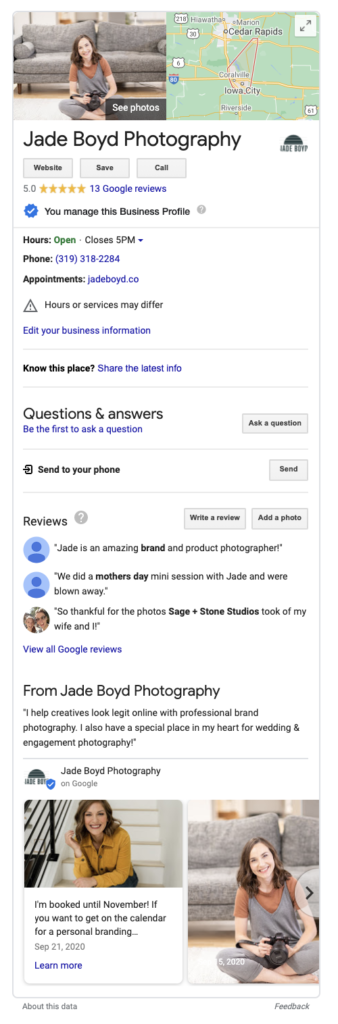
TIPS
- You will need to verify your location by receiving a code by mail, but your personal information does not have to be listed online. If you don’t have a commercial mailing address, make sure you check the box to keep your home address private.
09. Headshots Upon Request
Public speakers are constantly asked for headshots, and even if you aren’t a full-time speaker/trainer, you never know when a local conference organizer will ask you to share your expertise! Be ready for these incredible opportunities to serve your audience and build your personal brand by having professional, high-resolution headshots to share.
TIPS
- Large images are often difficult to share via email. I would suggest creating a Google Photos Album titled “Shareable Headshots” or something similar. Make sure you select “Original Quality” in your photo upload settings so that the images are not compressed. Then anytime you’re hit with a headshot request, you can simply send them the link to your album and they can pick the photos that works best for their website, brochure, or email announcement.
10. Digital Advertising
Last but not least, if you’re promoting your product or services in digital advertising, you will need visual content to grab attention, clicks, and sales online. Create digital ads for Google, Facebook, Twitter, LinkedIn, Instagram, and more!
TIPS
- A/B test your ads by using 2 or 3 different photos with the same copy, and test which types of images work best for your brand.
- Digital advertising isn’t just for promoting your products and services. Try promoting your free, lead-generating content and building relationships with your audience through your email list before you ask for the sale.

More Marketing + Branding Tips
If you’re looking for more tips and tricks to help you build a profitable personal brand online, join me on Instagram @jadeboydphotography where I show up intentionally to help women confidently grow their personal brands and create real connections with their dream clients. Catch ya on the gram!

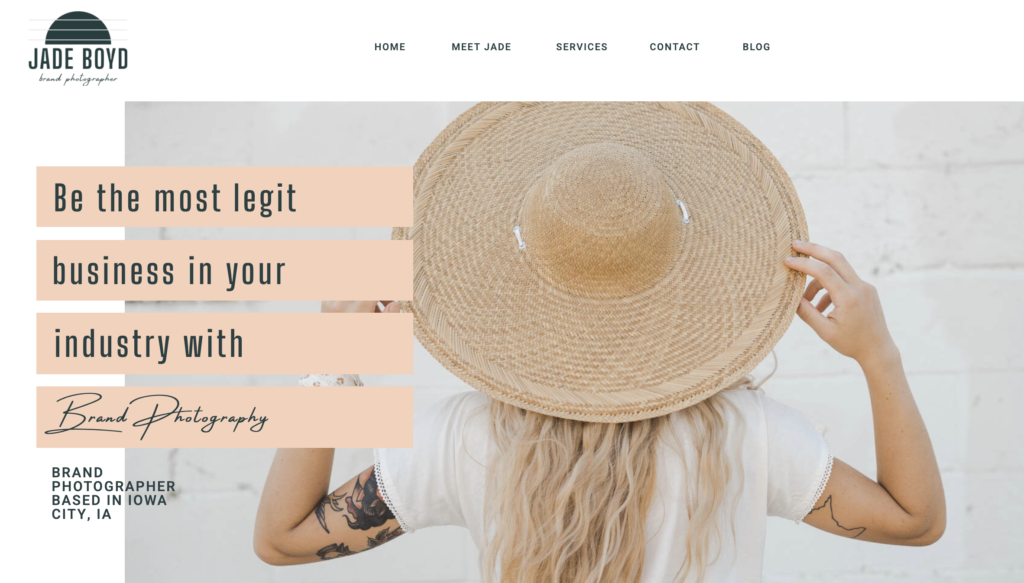






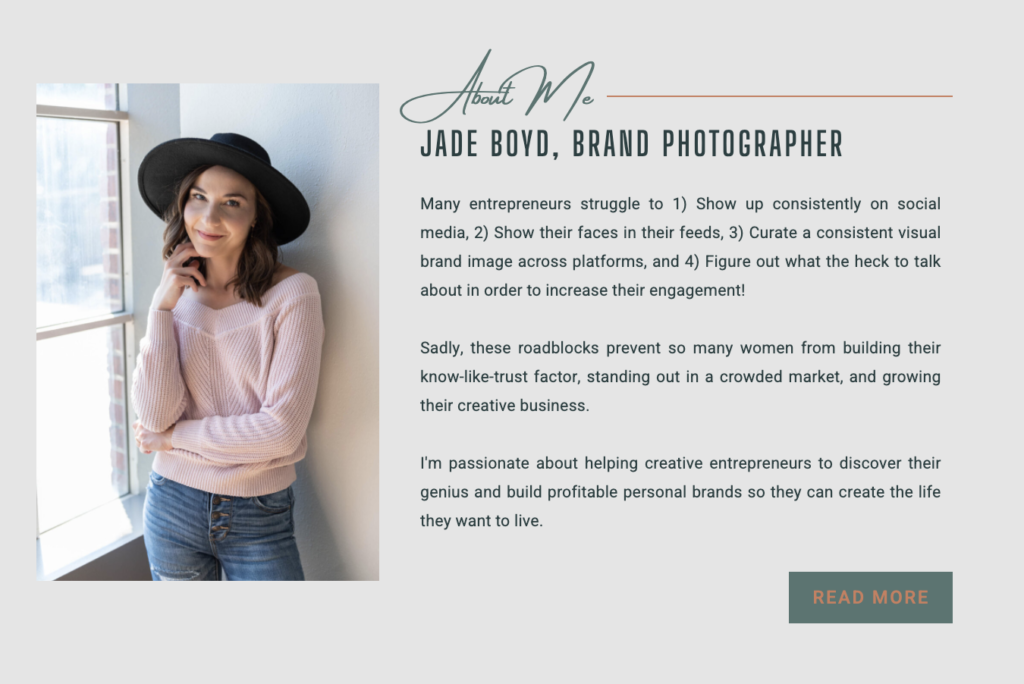
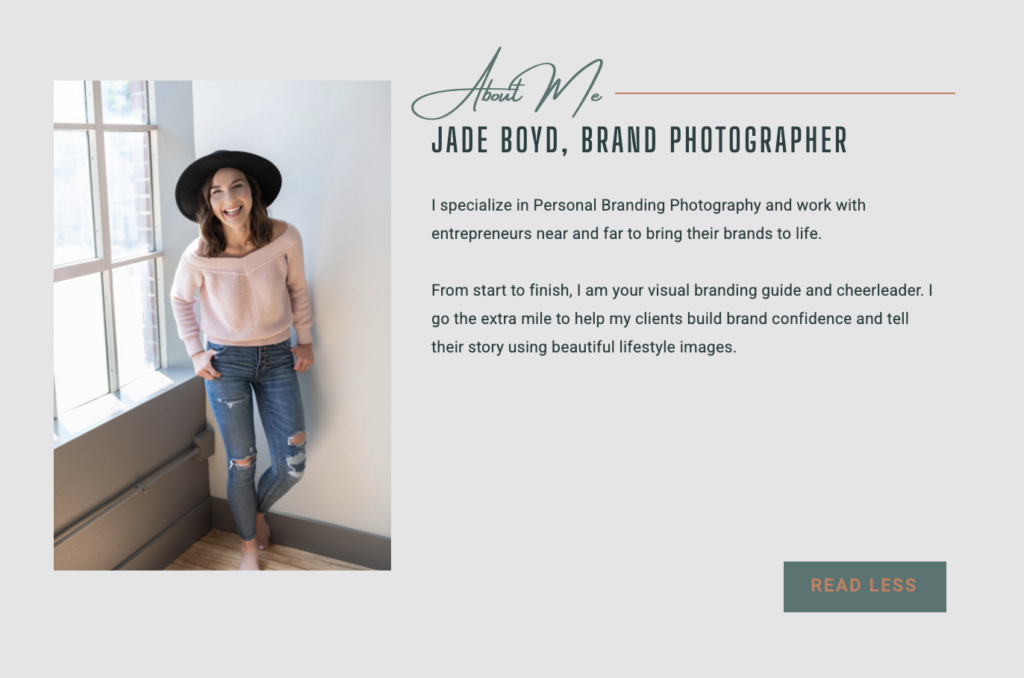
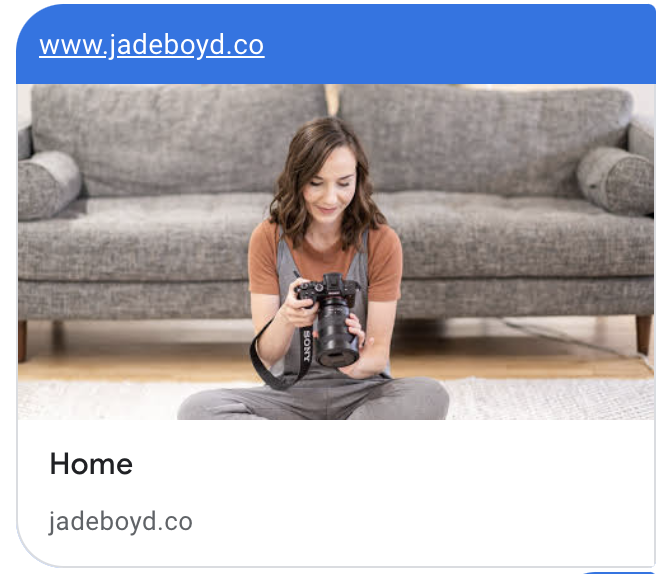
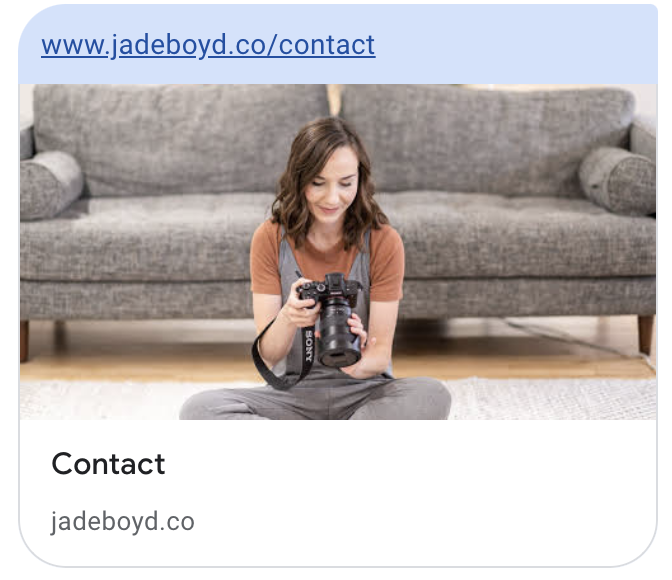
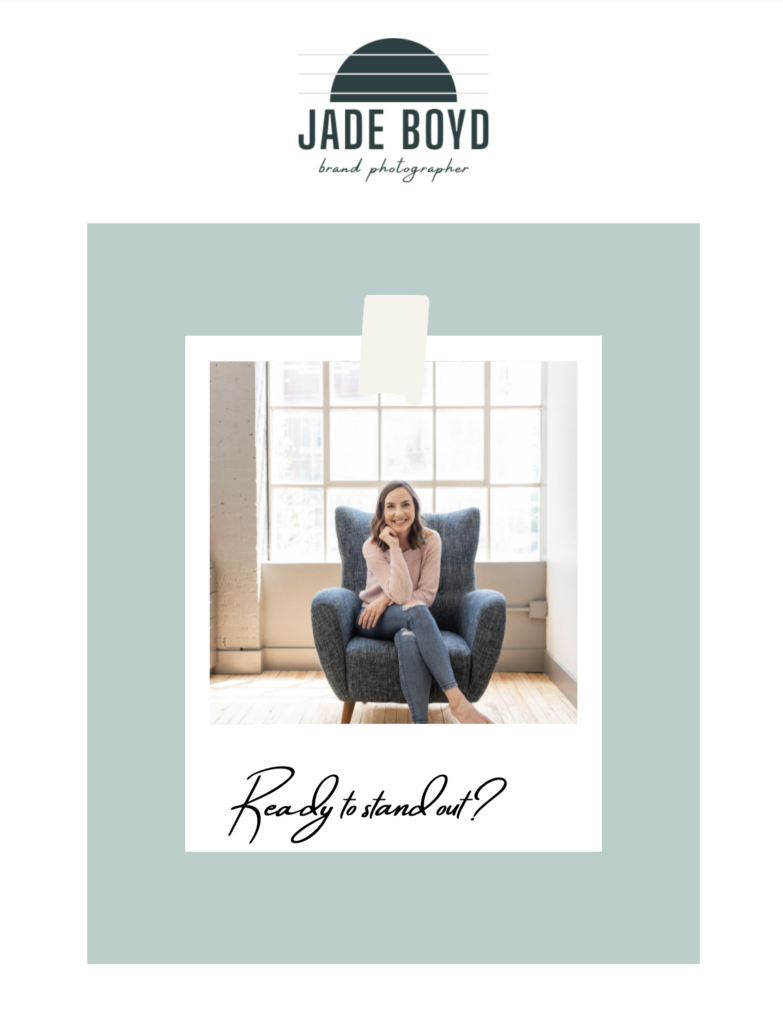
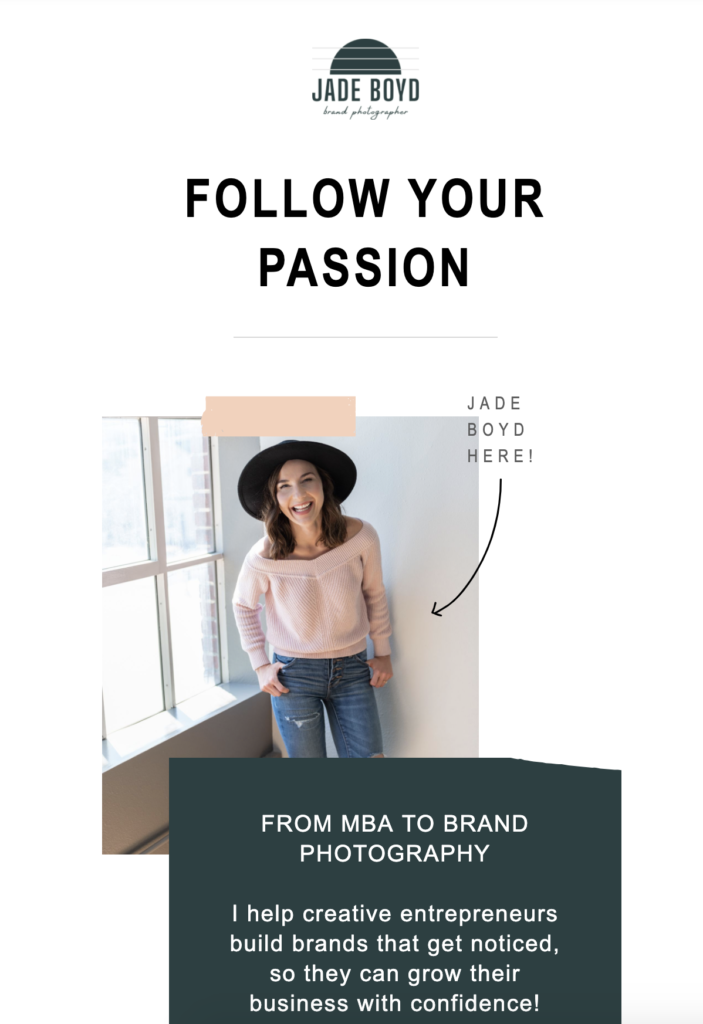
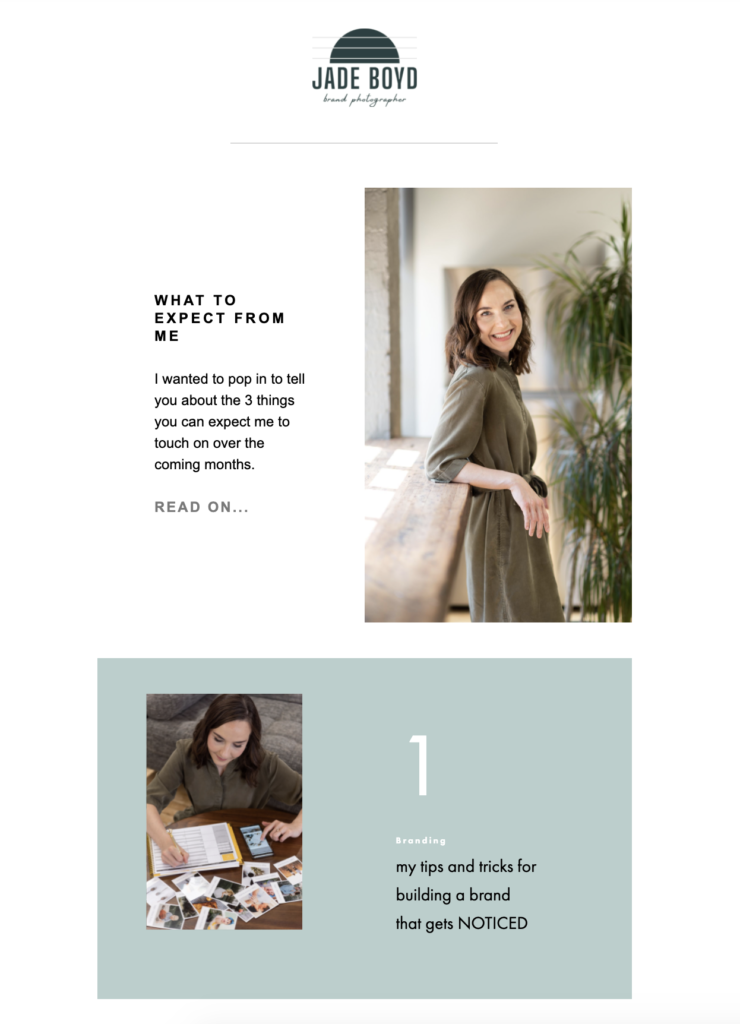
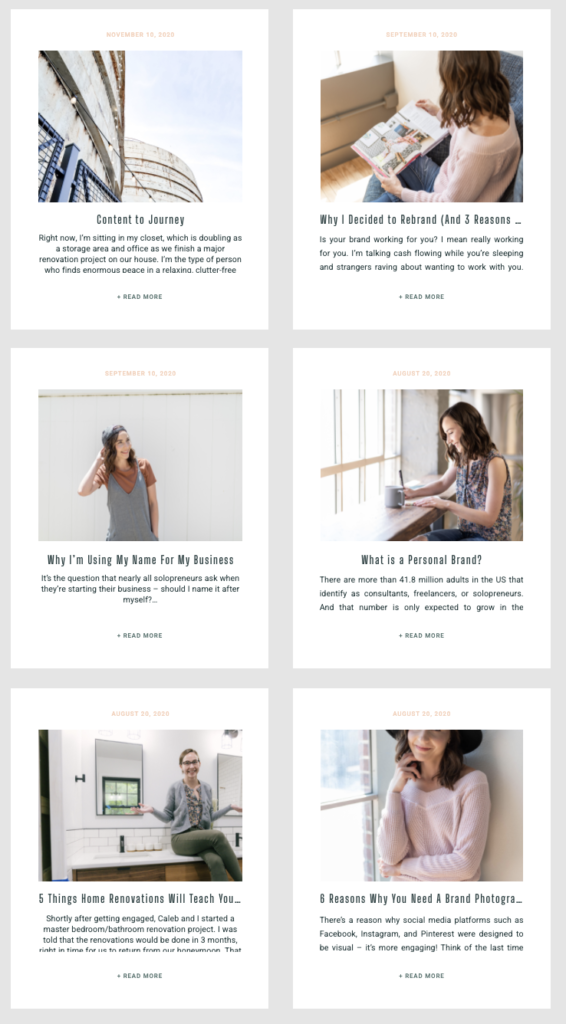
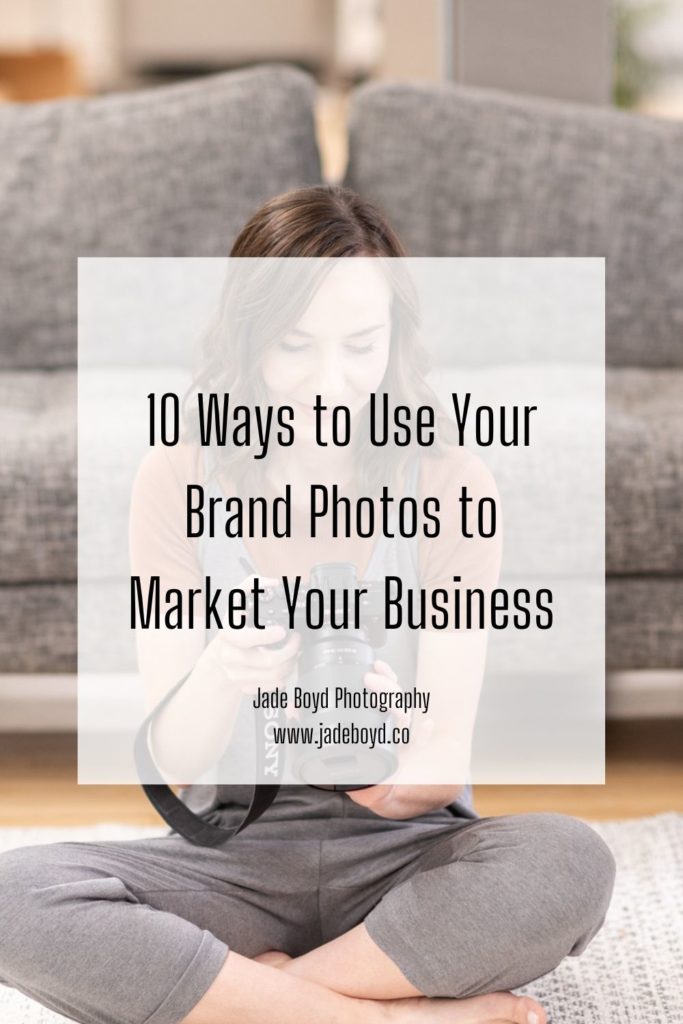

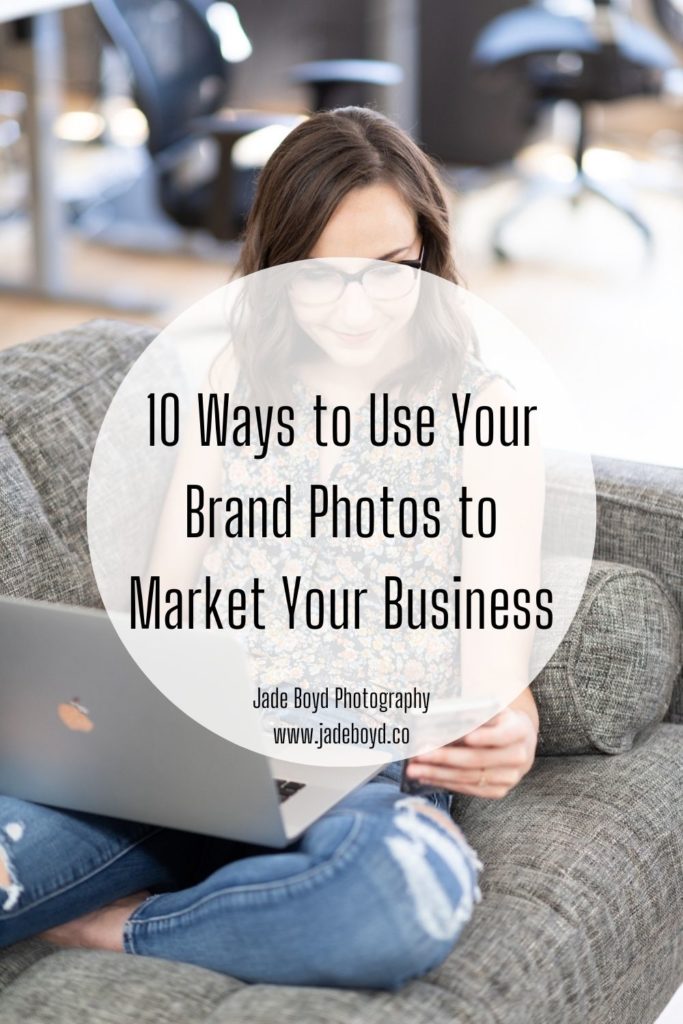
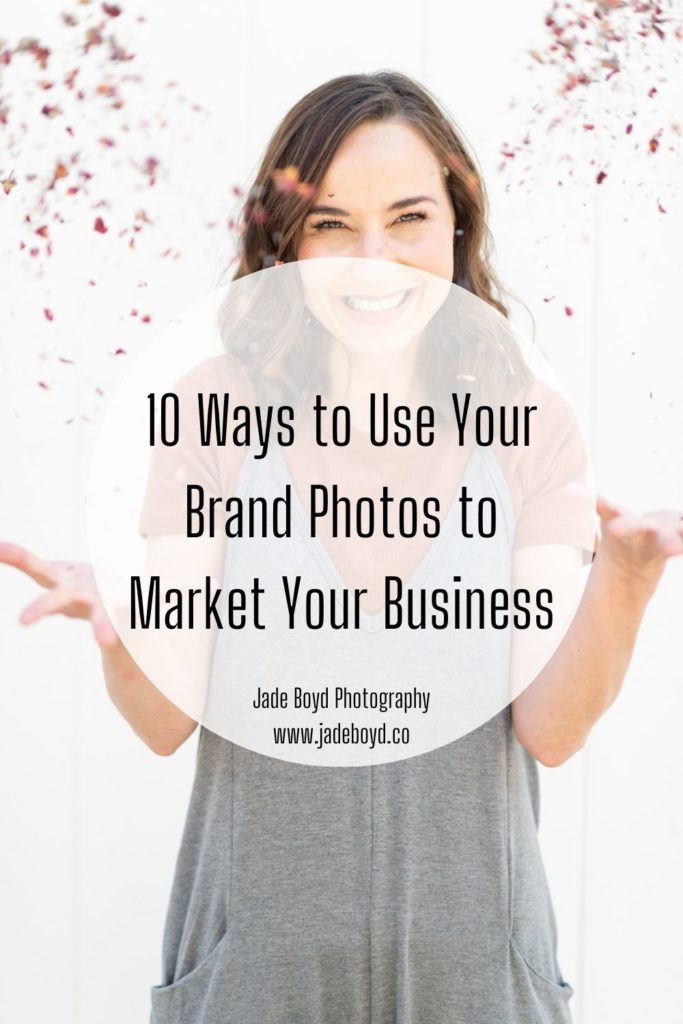
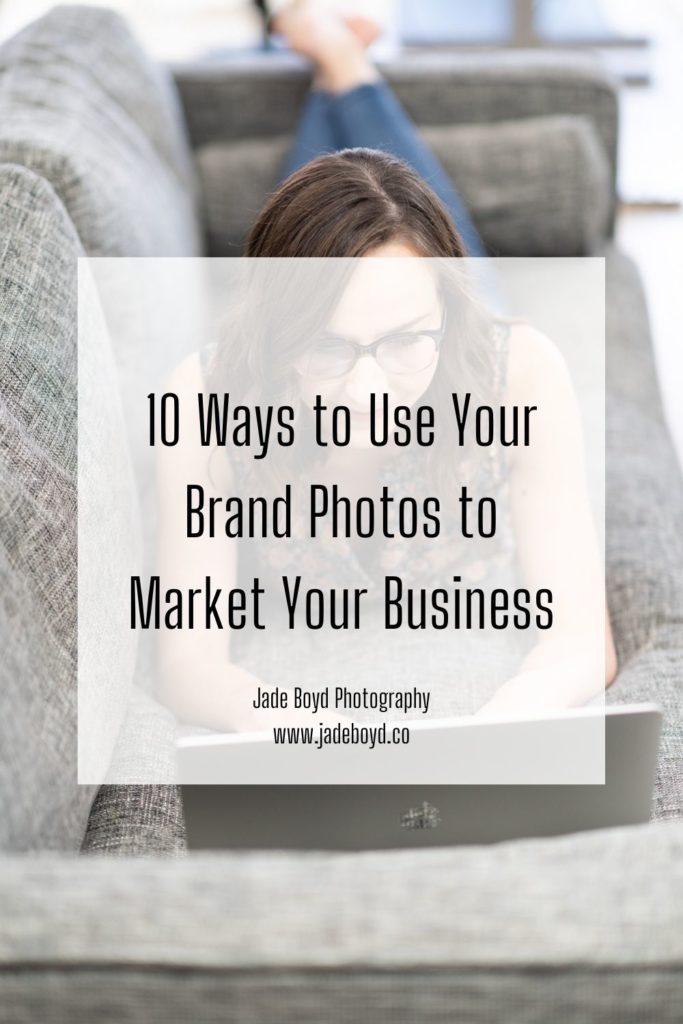
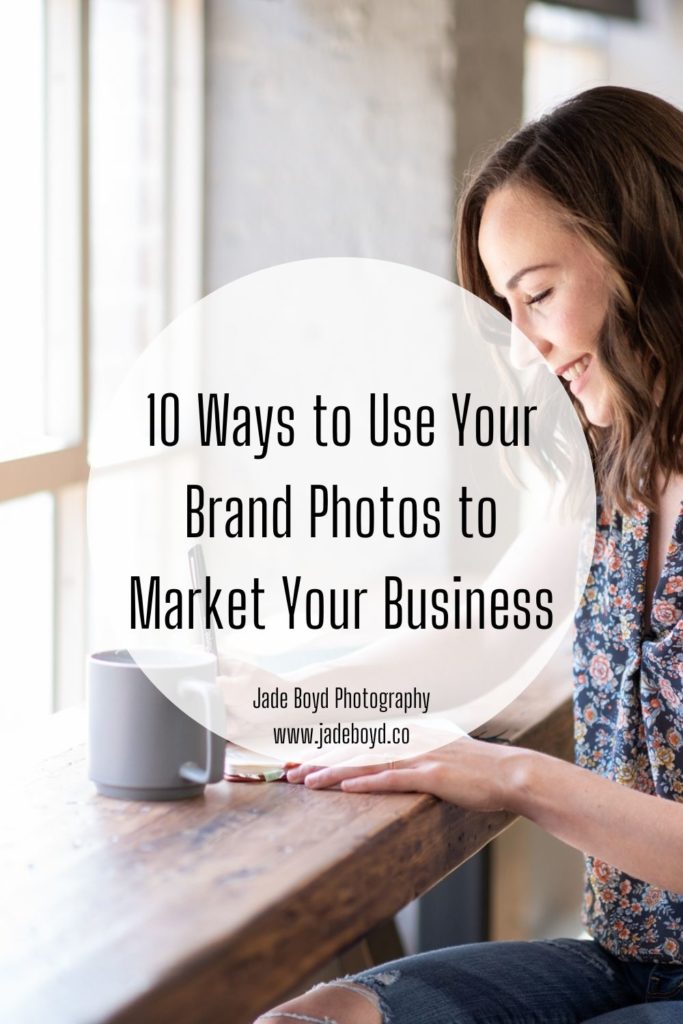



[…] Happy shopping! Take these tips and go find the props that meet your #brandinggoals! And with all those props on hand, you’ll be ready to batch your brand photos and market your business like a pro. […]