Disclosure: Some of the links below are affiliate links, which means, at no additional cost to you, I’ll earn a commission if you click through and make a purchase.
When it comes to productivity, we know that things that overwhelm us can easily lead to paralysis. That’s why I want to tell you about a stress-relieving and time-saving app that 75% of you don’t have: a password manager!
Managing passwords can be really time consuming and stressful, but the solution is actually really simple. And yet, recently, I learned that only 24% of people use a password manager. When my husband and I got married, he created a 1Password family account for us. I’ve used it ever since, and I can’t tell you how much time and stress it saves me on a day-to-day basis.
Today, I want to share some information about password managers, and what the stats say about the importance of protecting your passwords. Tune into this episode of the Business Minimalist Podcast to learn more about how I use a password manager for my business and how you can protect your business from common data security threats.

Why use a Password Manager?
The first reason why you should consider using a password manager is that it’s going to immediately eliminate some productivity roadblocks for you. You’ll never get held up trying to remember what your password is, trying to remember where you wrote it down, or trying to come up with a new password. Password managers are designed to take away the hassle of creating, storing, and managing your login information.
How much time will a password manager save me?
A 2019 study showed that 75% of people struggle to manage their passwords. Is it a coincidence that this is the same number of people who don’t have a password manager? I think not! Studies have also shown that most people prefer to use an alternative to passwords if they have an option. We’ve seen this with the rise of fingerprint and face recognition.
Can a Password Manager prevent me from getting hacked?
Before I recorded this episode, I opened my 1Password and found that I have over 600 passwords right now. How in the world would I be able to 1) create secure, 12+ character logins and 2) remember them without a password manager? Answer: I wouldn’t! And I’m guessing that you wouldn’t either.
You are much less likely to get your login information stolen or hacked if you’re using a password manager that’s creating and saving secure password information. Password managers are designed to generate and protect secure passwords.
Why I love using 1Password
Although most people are stressed about the password mayhem, I can honestly say that I’m not. I don’t know any of my passwords, but I know exactly where to find them. I can trust that they’re secure, and I know that I’m doing everything I can to protect my personal and business information from being stolen.
This may sound dark, but I also know that if the worst were to happen to either Caleb or I, we would have access to the information we need to take care of business. If you’ve ever had a loved one pass away, you’ll know that it can leave a heavy burden on family members to figure out how to gain access to accounts and make decisions. Our password manger stores our logins, financial information, ID cards, secure notes, and documents. Everything we need in the case of an emergency in the palm of our hands.
Caleb can also solve tech problems for my business by using my shared logins to get in my accounts for me. I tell him about a tech problem and it magically disappears. This is how it should work with employees in your business as well! The ability to share passwords allows you to truly delegate responsibilities.
1Password also gives you the ability to share a password (or groups of passwords) with team members for a limited amount of time. So if you’re hiring a contractor for a short-term project, you won’t need to worry about forgetting to remove their access.
The best part of all of this is that we only pay $4.99/month for our 1Password account right now. Their business plans start at slightly higher rates, depending on your team size, but it’s still extremely affordable when you think about how much your saved time and stress is worth..
Five Password Management Rules to Live By
A password manager can make adhering to all of these password management rules super easy!
- Create strong passwords that are less likely to be guessed or hacked. Passwords with 12 or more characters are significantly less likely to get hacked, so aim for 12+ mixed characters.
- Create a new password every time you create a new login. Never reuse your passwords.
- Never write your passwords down in a location that could be discovered or stolen. One of my biggest pet peeves is planners that have a password page. Never use them! Don’t write confidential information in a contract form, and don’t ask your clients to put credit card information on your contracts either.
- Keep your passwords to yourself – don’t share them. If you need to share a password with a team member, do it securely and have a process in place to change the password if/when they stop working with you.
- Multi-factor authentication blocks 99.9% of all attacks, so use 2-factor-authentication whenever you can.
Which password manager is best?
If password management is stressing you out, wasting your time, or if you know your business has huge data security risks, I’d encourage you to give 1Password a try. We’re on a paid account that is simple to use and has every feature I need to protect my personal and business logins. You can try your first week for free, so even if you hop in and see what it’s all about, it’s totally worth it! Another populare password manager is LastPass, which you can also try for free.
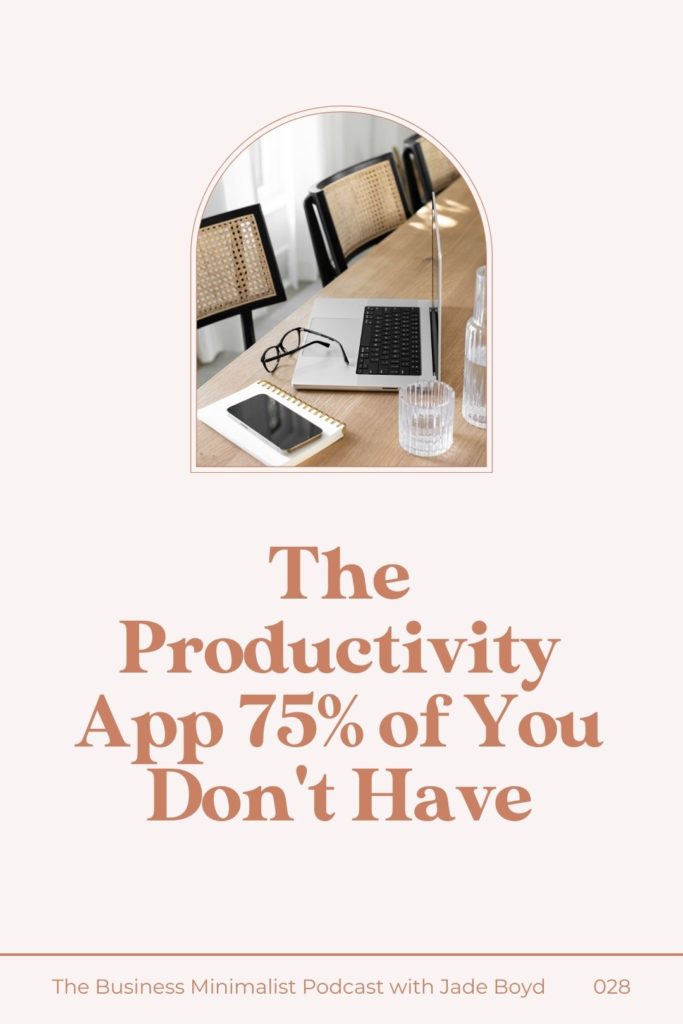
Links and Resources Mentioned in This Episode
- More research on password management
- Try 1Password
- Try LastPass
- Generate a one-time credit card using privacy.com
Subscribe to the Business Minimalist™ Podcast
If you enjoyed this episode, you won’t want to miss what’s coming next! Make sure you hit the subscribe button to tune into future episodes.
If you love the Business Minimalist™ Podcast, I’d be so grateful if you’d rate and review it on iTunes! Simply scroll down, tap to give it a five star rating, then tap “Write a Review.” Your rating and review will help more small business owners discover helpful episodes each week!
