Disclosure: Some of the links below are affiliate links, which means, at no additional cost to you, I’ll earn a commission if you click through and make a purchase.
Today, we’re talking about one of my favorite subjects: how to get time blocking to FINALLY work for you. And I say, “finally” because I know there’s a lot of frustration with time blocking, especially for beginners, or women like you who have a million and one roles and responsibilities to fill.
However, you need to know that it’s totally normal if time blocking didn’t work for you the first time you tried it. Finding a time blocking routine that works for you is supposed to be an iterative process, and it might take you a while to find your groove – that’s okay!
In today’s episode, I’m sharing my process for creating a time blocking system that works for you and your business. I’m going to address some common roadblocks you might come up against so you can get the benefits of time blocking without the frustration of learning the hard way. Let’s dive in!

What is time blocking?
Time blocking is when you assign a specific timeframe for a task or group of tasks to get done. For example, “From 9am-12pm I will record podcast episodes because it’ll be quiet in the house.”
What is task batching?
Task Batching is when you group similar tasks together in order to spend less time task switching or multitasking. For example, “Since I have to set my podcast equipment up anyway, I’ll batch three episodes in a row.”
What is day theming?
Day theming is similar to time blocking, but you set aside an entire day to focus on your task or group of tasks. For example, “I’ll dedicate every Tuesday to working on podcast related tasks.”
What is an ideal week?
An ideal week is a template weekly schedule that allows you to see all of your weekly tasks, obligations, and responsibilities in one place. To create your ideal week, you’ll assign certain days and times to a various tasks and activities. Ideal weeks should incorporate both your personal and work activities to give you the full picture.

How Task Batching can Increase your Productivity
The research has proven time after time that multi-tasking is detrimental to our personal productivity. The opposite of multi-tasking is single-tasking or deciding to focus on one task at a time. Batching your tasks can help you to get in the habit of focussing on one task at a time.
Task batching can help you:
- Increase your focus and ability to do deep work
- Save time and work more efficiently
- Stress less when you’re able to focus on one thing at a time
For more information on the research behind task batching tune into episode 008: Task Batching vs. Multi-tasking.
How Time Blocking can Increase your Productivity
In general, you’re more likely to complete the tasks on your to-do list when you assign a specific time for it to get done.
Parkinson’s law states that “work expands so as to fill the time which is available for its completion”. You might have experienced this in your own business when you had a day with no meetings or deadlines. You wake up thinking, “I have SO much time to get things done today!” And then several hours later, you realize that you didn’t get nearly as much done as you could have.
On the other hand, you may have procrastinated on a large project in the past, only to complete it in the 1 hour before it needed to be done. Your work will fill the time you allow it to fill. If I’m not careful to create a plan for my days, using time blocks that serve as mini deadlines, I will easily spend an entire day completing a one hour task.
If you put your time block on your digital calendar like I do, meetings and other obligations won’t get scheduled during your time block. This is another way that time blocking can help you be more productive and truly protect time for the tasks and responsibilities that are most important to you.
Putting a hold on your calendar will also remind you that if you decide to schedule something during your scheduled time block, you are effectively saying NO to the tasks in that time block. In this way, time blocking can help you make better decisions about the things that you say ‘yes’ to.

How to Start Time Blocking in 5 Simple Steps
I incorporate task batching, time blocking, and day theming into my ideal week. My ideal week lays out all of my time blocks, including which tasks I need to complete in each time block. This is the template that I start with when sit down to plan out my weeks on Sundays.
You can absolutely start using task batching, time blocking, or day theming on their own, but I’ve found that combining all three increases my chance of sticking to the plan and increasing my productivity.
With that being said, this process isn’t complicated! Here are the 5 steps I go through to help my clients make time blocking work for them:
- Braindump all of your tasks in one place.
- Group your tasks into categories (task batches).
- Create your ideal week.
- Protect your ideal week.
- Review and adjust your system regularly.
For a more in depth tutorial, including examples, download my free Task Batching Workbook below.
“Why isn’t time blocking working for me?“
If you’ve tried time blocking in the past, only to realize you hated it and it didn’t work… you’re not alone! I hear a lot of frustration from people when they first try time blocking. There are a few common reasons why time blocking doesn’t work for people the first time they try it, and I’m going to address those in a moment. However, I want to start by saying that time blocking isn’t MEANT to work perfectly for you the very first week you try it. In fact, time blocking is meant to be an iterative process that you perfect over time. The important thing is that you stick with it, reflect on what is or isn’t working, and continue making adjustments until you get the results you’re looking for.
For those who stick with it, it has the power to change the way you work, and free up more time and headspace than you could possible imagine. With that being said, here are a few roadblocks that you might encounter along the way.
- Your task batches aren’t comprehensive. If you try to time block your ‘marketing tasks’, but forget to include half of your marketing tasks, you won’t plan for enough time, and you won’t finish your work before your time block is up. Refer back to step one in my process: Braindump all of your tasks in one place, so you can appropriately filter your to do list and assign the correct amount of time to each time block.
- You time blocked all of your time. As a rule of thumb, you should leave at least 20% of your waking hours unblocked. When you block every hour of your day, your schedule starts to feel cramped and stressful. I don’t know about you, but that doesn’t sound like my ideal week! Plus, life is inevitably going to happen. You get sick, a meeting gets rescheduled, technology fails, or a dozen other things go wrong in any given week. The added white space in your schedule will help you to catch up and stay on track.
- Your time blocks are too short. Again, we want out schedules to feel open and spacious. When you create one hour time blocks, you inevitably will feel rushed and start to hate your time blocking schedule. Instead, aim to block at least 3-4 hours at a time.
- Your time blocks aren’t aligned to when you have your highest energy levels. Tracking your energy throughout the week can help you identify the times of day or days of the week when you have the most energy. Schedule tasks that require more of your energy and focus during the times when you’re most alert.
- You simply have more on your plate than one human being can accomplish in one week. This one is probably the most common problem I see. If you can’t fit your time blocks into your weekly schedule, then something has to give. Instead of continuing to place unrealistic expectations on yourself (and probably beating yourself up when you don’t reach them), try this instead: delete, automate, or delegate. First, delete anything that doesn’t really need to get done. Second, automate anything that could save you time. And third, delegate as many remaining tasks as you’re able. When this is done, go back to your time blocks and try again.
- Every week looks different for you, and you don’t know how to handle that. I’ve helped many creative business owners plan out their time blocks and ideal weeks. Many creatives like photographers and designers, will have a different schedule each week, and that’s okay! If you’re not in a spot where you can control your schedule you could instead block consistent time on your calendar for your personal life. For example, one of my clients wasn’t comfortable telling her clients that she would only shoot their family photos on Tuesday or Thursday nights. Instead, she decided to block 3 nights per week for family time. That allowed her to have more consistency in her schedule, while also giving her clients flexibility in scheduling.
- You didn’t protect your ideal week. If you outline a perfect schedule, but don’t protect your time blocks, it inevitably won’t play out the way you want it to. Once you have your time blocks mapped out, start setting boundaries in your business (and sticking to them)! Did you say that you would only check email twice per week? Then you should probably delete your email app from your phone! Did you say that you’d only schedule client meetings on Tuesdays? Then adjust your appointment scheduler to only allow Tuesday bookings. Get comfortable with saying no when people ask for exceptions. Setting boundaries allows you to serve your clients better because you’re making space for more focussed work. Make a list of actions you will take to protect your ideal week.
- Last but not least, you only tried time blocking for one week! Like I mentioned before, this is a process. If you don’t put the time and effort into making it work…. it won’t work. Test, iterate, and retest each week until you get into a rhythm that works for you.
Productivity is Seasonal, and so is your Ideal Week
It’s worth saying again: this is a process! Even when you feel like you have your ideal week perfected, life changes. You get married, you have kids, you hire employees, or winter arrives and you suddenly have a new vision for your ideal week.
I’d suggest revisiting and updating your ideal week every 90 days or whenever something significant in your life or business changes.
How to Start Time Blocking with Minimal Effort
If you want to start small instead of going all in, start by time blocking your top priority tasks each day. Block 2-4 hours when you have the most energy each day, and focus on completing your three most important tasks of the day during that time block.
Once you get in a rhythm, you can come back to this post and start incorporating task batching into you schedule.
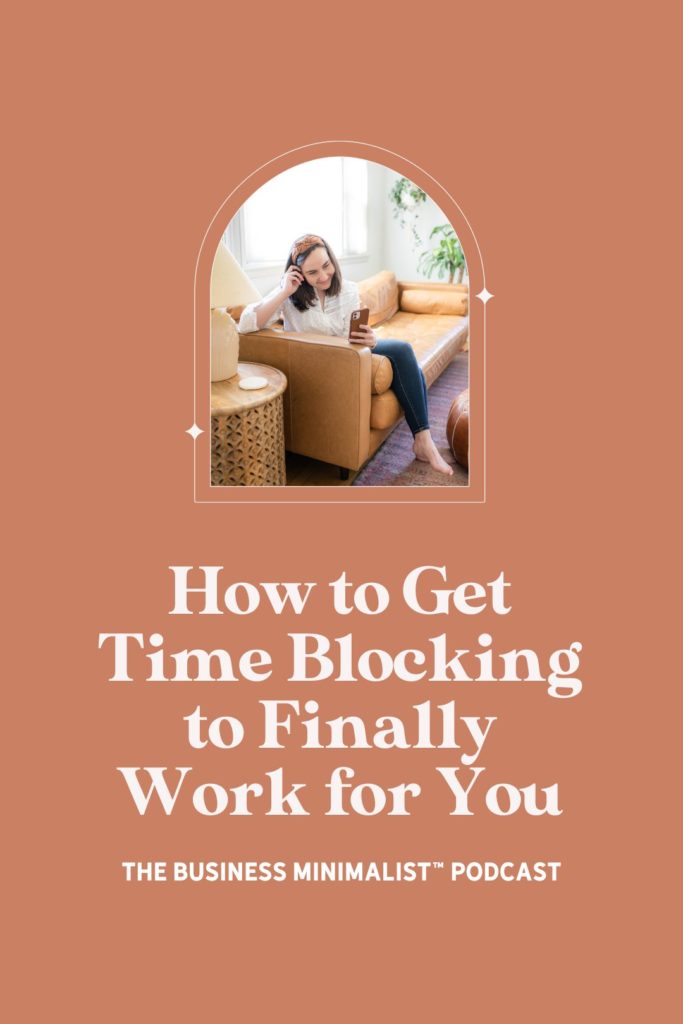
Download the Free Task Batching Workbook
I created the Task Batching Workbook to help you batch your tasks and plan your ideal week. You can download a free copy of this workbook here.
And if you’re looking for a little more 1:1 support to help you unlock your next level of productivity, schedule an Ideal Week Session with me today! I’ll walk you step-by-step through my process and help you create a customized task batching system that fits your needs. Fill out my contact form and ask about scheduling an ideal week session.
Subscribe to the Business Minimalist™ Podcast
If you enjoyed this episode, you won’t want to miss what’s coming next! Make sure you hit the subscribe button to tune into future episodes.
If you love the Business Minimalist™ Podcast, I’d be so grateful if you’d rate and review it on iTunes! Simply scroll down, tap to give it a five star rating, then tap “Write a Review.” Your rating and review will help more small business owners discover helpful episodes each week!
