Disclosure: Some of the links below are affiliate links, which means, at no additional cost to you, I’ll earn a commission if you click through and make a purchase.
New year, new planner vibes! If you’re anything like me—a total planner enthusiast—then you know there’s nothing quite as exciting as cracking open a fresh planner to kick off a new year. Maybe you’ve already found the one and can’t wait to dive in, or perhaps you’re still on the hunt for the perfect planner to help you stay productive and aligned with your goals. Either way, this episode is packed with everything you need to start the year off right. I’m sharing my complete lineup of productivity tools, the minimalist planning system that keeps my business and life organized, plus all the new journals and planning accessories I’m experimenting with in 2025. Whether you’re looking to streamline your systems or add some creative flair to your planning routine, this episode will give you plenty of ideas and inspiration. Hit play to build your perfect planning stack for 2025.
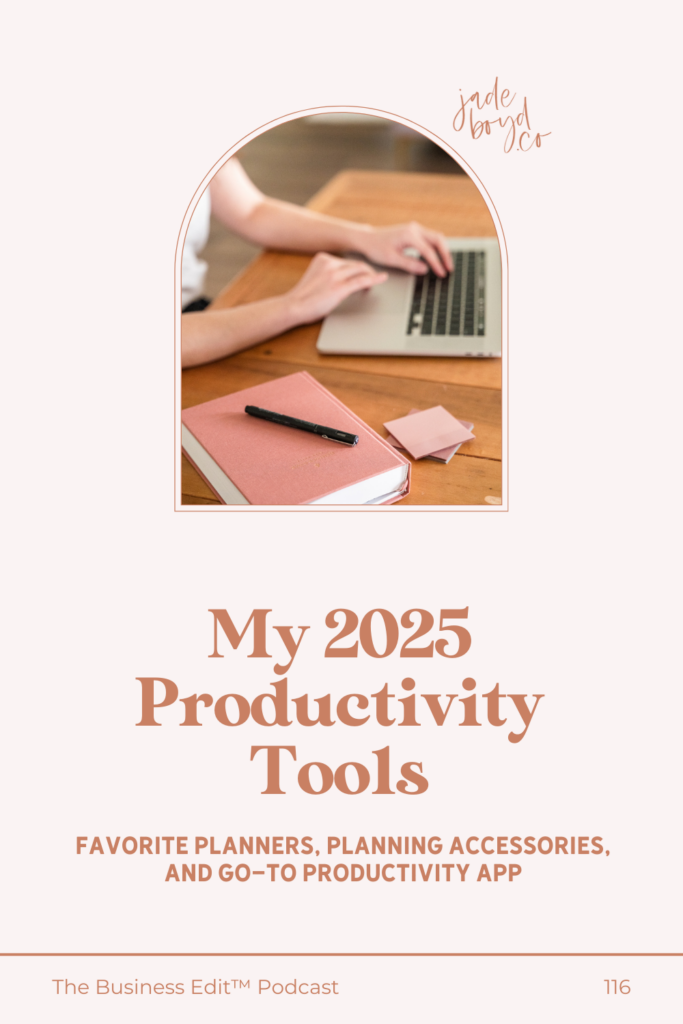
A FEW THINGS DISCUSSED IN THIS EPISODE
- Why I use both physical and digital productivity tools
- An honest review of the Common Planner and why I’m giving it another go this year
- How I’m using a Hobonichi five-year journal to track milestones and meaningful moments.
- My journal recommendations for marriage and postpartum
- The minimalist baby journal I’m using to document my daughter’s first five years.
- The new photo album printer that I will be using every year from here on out
- New planner finds that you might want to consider in 2025
Links and Resources Mentioned in This Episode
- All my Favorite Planners and Accessories Blog Post
- My 2024 Planning Stack Blog Post
- My 2023 Planning Stack Blog Post
- B6 Vertical Half Year Common Planner
- Quarterly Wall Calendars
- Try ClickUp for Free
- Organize your Business Course
- Hobinichi 5-Year Journal
- Promptly Couples Journal
- Promptly Postpartum Journal
- Pilot Frixion Erasable Pens
- Erasable Highlighters
- Laurel Denise Portrait Planner
- Planner Tabs
- Tombow Brush Pens
- The Light Collective (Creative Membership)
- The Halo Planner
- Papertess Designs
- Wonderland222
- Sprocket Photo Printer
- Write to Me First 5 Years Baby Journal
- Chatbooks
+
Click here to read the full episode transcript!
Jade Boyd: Welcome to the business edit podcast, a podcast about redefining productivity for the modern woman in business and finding ways to work smarter, not harder in business and life. I’m your host, Jade Boyd, an MBA business minimalist and productivity coach. I help overwhelmed business owners simplify and scale their service based businesses by doing less but better.
I help my clients create business minimalist strategies and systems that allow them to pursue ambitious goals while working at a human pace. On this podcast, podcast. We’ll explore simple ways to grow your business with a life first approach. If you’re ready to scale your business, bring order to chaos, ditch the busy work and spend more time living your life than managing your life, you’ve come to the right place.
Welcome to the business edit podcast.
Jade Boyd: Welcome to the first episode of 2025. Every year, this is one of my favorite episodes to record because I am telling you about all my favorite [00:01:00] planners, journals, productivity accessories, and my favorite app of all time, which if you’ve been following the podcast, you can probably guess what that one is, but every year I record this planning stack because every year I Choose slightly different tools and specifically planners To organize my systems around and to use in the new year And I also today want to share a few new planners that i’ve discovered recently That I really love and might try out part way through the year.
We’ll see
And while my planning routines and processes around my business and life remain pretty much the same year to year, the tools that I use and how I organize them within those tools change just slightly year to year. So this is my update for 2025. I’m going to run through all of the tools that I’m using or planning to use this year as well as new things that I’ve discovered specifically planning accessories like planner [00:02:00] adjacent tools that I really loved recently as well as a couple new planners that I’ve discovered and all of the links for what I’m going to be talking about today will be in the show notes so make sure you head over there to grab the links if you’re more of a visual person and want to see.
the planners or accessories or apps or whatever that might be. So
starting out with my planning stack. First of all, I am really, really loving my quarterly wall calendars. This may be cheating because it’s my own product, but I, if you don’t know, have printable quarterly wall calendars where you can see three months at a time. And then also the annual version has 12 months at a time on one sheet of paper that you can print.
In a large, like, poster size. There’s two different sizes. The larger one is 24 by 36 size, and the smaller one is 18 by 24 size. So, there are, like, bigger poster sizes that you can get printed at, like, FedEx or Kinko’s or, [00:03:00] um, Copyworks. Whatever your local printer is, and then have this big picture view of your entire year at once.
And I used the entire year. Year view the one with 12 months to plan out my year And it was so so helpful in helping me see like capacity project wise on what big things were happening each month of the year And figuring out like okay if I am going to promote a certain offer What is the best time to do that and planning my year around like birthday schedule and vacation schedule and stuff like that there’s Really not any great digital tool where you can see your entire year at a glance like that And in google calendar when you zoom out to the year format You You can literally just see the dates.
You can’t see any events that are actually on your calendar, which is really annoying And so I like seeing that on paper when i’m looking at kind of like big picture decision making And how much time I have to give to my business each year
and this year when I was looking at that and putting all of the life things in terms of like vacation and time off and [00:04:00] um being there for a family member who’s having a baby this year needs Like all of those big things that are life related that I put into my calendar, I realized that there’s very little time in the margins and so I really had to change how I’m operating my business this year to work around my life and going through this process and seeing it physically on paper.
was really, really helpful.
Okay, second tool I’m using, like I said, this won’t be a surprise if you’ve been here for any amount of time, but ClickUp still remains my favorite task management app and the task management app that I’m going to stick with for 2025. If you go to my blog and search ClickUp, you will find many different podcast episodes and blog posts about why I love ClickUp, how I organize my business in ClickUp.
I also have a course called Organize Your Business that takes you through my exact framework for ClickUp. So no surprise there, still love this tool and will be using it in 2025.
Okay, so new things I’m using this year. First of [00:05:00] all, I hopped back into the common planner this year. Last year I was in a hemlock and oak daily planner, and the year before that I was using an all in one common planner. And the common planner is designed by Sterling and Inc., and they have annual, quarterly, monthly, and weekly layouts.
And then in the back, they have blank pages that you can use for like daily to do lists or notes or whatever you want. They’re just blank numbered pages in the back. And over half the book is those blank pages because They want you to have space for every day out of the year if you do want a single page for each of your days.
And so it’s a really flexible planner. Overall, it has a very minimalist view and I got the two part system. So I have one mini planner for January through June. And then it comes with a second mini planner that covers July through December. And I like having the two part system because if I don’t like the way that I’m planning for the overall like [00:06:00] annual, quarterly, monthly pages at the start of the year, it feels like I kind of get that fresh start feeling halfway through the year.
And who doesn’t love being able to hop into a new planner halfway through the year? Anyway, I really liked having the full hemlock and oak daily planner Last year and having a page for every single day. It didn’t have any weekly layouts Which I ended up really missing by the end of the year I was just using a couple of daily pages and building my own Weekly layout for like the sunday monday of each week because I wanted to see everything in a weekly layout So I did end up kind of missing that and that’s why i’m hopping back to the common planner So that I can have the weekly and daily layouts and kind of be flexible with the days and weeks where I feel like I need one or the other, but I also like that.
It has an annual tracker in the beginning, which is new. The common planner didn’t used to have a full year planner. So they have every day of the year and 1 page. And then you can, um. track habits or write [00:07:00] down certain dates and kind of see your entire year at the glint at a glance, but it’s not your typical calendar layout each month as a column.
So in column one is January and then it’s numbered one through 31 column two is February and so on. And so it’s harder to see things like vacations and stuff like that in this view, but I’m going to use it for tracking habits, which I think will be really fun in this type of layout.
One thing to note about the Common Planner, this has actually been a huge topic of discussion in the Planner community this year. So it’s made with Tomo River paper, and Tomo River paper is this really thin paper that somehow does not have a lot of bleed through when you write on it. There’s just a little bit of ghosting that you can see through the page, but because the paper is so thin, it allows you to have a lot of bleed through.
Room for notes or like an entire year in one notebook that doesn’t take up your entire bag Um, it’s just like a [00:08:00] really common paper in the planner community And it’s originally made by the Hobonichi planners, which I’ve talked about in the past on the podcast Hobonichi planners are kind of like the OG Tomo River planners Tomo River Paper planners, um, but this year, there’s a controversy saying that the tumor river paper is not as high of a quality as it used to be.
And I can say from, I mean, from the planner that I have from sterling and it does feel like the paper is not as high quality as it was 2 years ago in the same planner. It just feels a little bit. Thinner to me, um, goes through wise, like how much the, the pen ink shows through the paper. I haven’t noticed a huge difference so far, but it doesn’t feel as like substantial in my hands.
And last year when I was using the Hemlock and Oak, it was a very thick, almost like cardstock like paper. And [00:09:00] I’m already starting to miss it a little bit. I really do like the hemlock and oak paper, just like the feel of the quality of the paper, but in the daily planner, that paper, it was a huge planner and a couple people commented on it.
Actually, when I took it to, like, in person. meetings. They’re like, wow, that’s a really big planner. So I didn’t like that aspect, but the paper was really great.
And last year I used my daily planner as a journal. And so it was my all in one, everything in one book planner and journal for the year. And I did really enjoy that. And I think that in the future I might hop back to that and do something like that again. I just felt like mixing it up this year, but this year I have a separate journal.
I think that I will probably do some, like, one off journaling in the back of the common planner in the blank pages if I need to journal through, like, a specific thing. Um, but don’t plan on journaling in it every single day like I was trying to do in my [00:10:00] other planner. But instead, I picked up a Hobonichi five year journal, and this is where I can really tell the paper difference because the Hobonichi Tomo River paper in the journal.
It just feels night and day different from the Tomo River paper in the Common Planner, and I’m not sure what the weights are. of these different papers, but it just feels nicer. I don’t know how to describe it. It’s like more silky, feels a little bit more substantial, um, writes just like a little bit better.
The ghosting I think is pretty much the same, but I just like it better. And so the Hobonichi five year journal, if you start a five year journal this year, it’s 2025 to 2029, which just feels really well rounded to me that I could start another one in 2020. 30 to 2034 and then 2035. So anyway, the years are great.
This one is dated, so it does show the years on the front. And then for every date, like for January 1, [00:11:00] for example, it has the five rows. So it has them labeled 2025, 2026, 2027, 2028, 2029, but they’re all on one page. And so the entry for each day of the year is just a paragraph, probably five or six sentences, which feels really, really manageable.
And then on the right side of the page, like if it’s laying flat, the five dates or the five years are on the left for January 1st, and then the right side is just completely blank. So you could include longer journals or photos or, you know, expand upon certain days or certain events that happened during that day on specific years.
And so it does give you a little bit of extra room if five or six sentences is not enough for you on some of the things that you’re doing. A five year journal, and I really like the flexibility of that format, too. I think I’ll probably only use those pages if something big is happening, like my daughter’s first birthday party, I’ll probably put in, like, a photo, or make a list of the presents she got, or who was there.
You know, [00:12:00] certain days like that, or events like that, that I’d probably add a little bit more information. Or if there’s just a photo that I really, really love that I want to print out and put in there, I think that’s my plan. And then in the back of the five year journal, there’s also a summary for each year.
So you can kind of sum up the big takeaways or big events or milestones, whatever that happened in each year, in like a one page summary in the back, which is super fun.
And for printing photos, Last year, I shared that I picked up a Sprocket photo printer where you can just connect through Bluetooth, like your phone photos, and print them on this little sticker paper, and then they have two different formats, one that’s kind of like a long and narrow, kind of like four by six dimensions, but a little bit smaller, and it’s a sticker, or you could split that in half and you can print two stickers of two different photos on the same piece of paper.
And the print quality, I would say, is not the best, especially if you’re like a photographer, designer, and care a lot about the color quality and the clarity. [00:13:00] It’s not going to be the best of the best digital printers, but it does an okay job. And it’s really, really handy that they’re stickers, so you can stick them immediately into your planner or journal without having to use glue or get anything else out.
The stickiness is really, really great. Um, so I still continue. I still plan on continuing to use that this year until I use the rest of my stickers. But if you have a different mobile photo printer that you really, really love, please do send me the link because I am open to trying other ones, especially if they have better print quality.
Okay, the next thing I’m using this year is actually another journal. My husband gifted me a Promptly journal for my birthday in December, and it’s a, like, couples connection journal, what’s it called?
It’s just called Our Connection Journal. I’ll link it in the show notes.
But basically what this is, is 52 weeks of prompts where they’re the same questions, but like one person writes on the left side and one person writes on the right side, and they’re just like questions and prompts [00:14:00] to help you create conversation basically and connect with one another. And so it was a really thoughtful gift and we’re only on week two, so just getting into it, but the prompts are pretty good and have already sparked a couple of good conversations. And so if you’re looking for something like that, check the link in the show notes. I love the design as well. It’s just very clean and minimalist and it doesn’t take a lot of work.
There’s only like three or four questions on each page. So overall, I’m super excited to explore that. He also gifted me a promptly postpartum journal last summer. When my daughter was born and I was journaling through that a little bit like off and on throughout the summer when I was on maternity leave and I thought that that journal asked really thoughtful questions to process through postpartum.
you know, emotions and thoughts and feelings and like physical transitions and my relationship with my body and like my house. And it was just a very like curated journal. And so if you have a friend who’s [00:15:00] expecting a baby, it’s definitely a great gift. And I will link that in the show notes as well.
Actually, I have one more journal, and that is my daughter’s baby journal. A friend told me about this business. I believe it’s called Write to Me. And the journal we got is the first five years baby journal. It has a linen cover. It’s a hardcover. It’s a larger size. And then it has a spot for each of the months during the first year of life.
And in the beginning, a lot of, you know, the traditional baby questions about like family and their spots for certain photos and stuff like that. And then after 12 months, it goes to every year up until five years. And then there’s special pages for like their first birthday party and stuff like that.
And so far we’ve really been loving it. It has good prompts. It has the same prompts for every single month. And it’s helped us kind of stay on track of recording things as they’re happening and documenting them. I already feel like we’re going to forget. By the time we have more kids, if we do have more kids, it’s like what happens month to [00:16:00] month because it all just starts blurring together.
And so I think we’ll go back to that in the future. I’d be like, oh, yeah, what was happening when she was 3 months old? Like, what did life look like? Um, so I really enjoyed going through that process. And like I said, it’s something we’re doing every month at this point. And then I plan to print out photos to put into the book, like, probably at the end of the first year to kind of batch that we haven’t gotten into that yet.
Okay.
Okay, one last thing that I started using this year, I just ordered my first one last month and it’s something that I’m going to do every year at the end of the year, is order a chapbook. Um, if you haven’t heard about chapbooks,
it is a company that specializes in printing photo books, but they make the process super simple. You can design different layouts, you can import photos directly from like Google Photos or from your desktop, and then it automatically builds all of your layouts for you. And then you can. adjust them. So you can subscribe so that you do one every single month or every single quarter or at whatever frequency you want, I think.
But I’m just going to order a one off [00:17:00] book once a year because I think one photo book for the whole year is enough for me unless there’s like a special reason we want to design like a specific photo book. I don’t know what that would be for. The only thing I can think of is like wedding, but we already did that.
But if there was any special event like that that we want a specific photo book for, I would definitely go to Chatbooks. But. The user interface is just so much easier than any other platform I’ve used to try to do the same thing. And you can add captions super easily and it’ll date the photos based on the date that the photo was taken.
You just toggle on the toggle that says include date and it automatically has it formatted on the page and everything is formatted the same. So design wise, there’s not a ton of options for like fonts or layouts or anything like that. The layouts for the photos, there’s like a handful of options, which makes it.
easy to include multiple photos on one page, but they just make it super simple to make everything look consistent. Even if you’re not a designer, you can choose different covers for your book. There are little hardcover books or you can choose a soft cover book, but since we’re getting one a year, I [00:18:00] did the hardcover one with just the year on the front of the book.
And so it’s something that I think is going to be really easy to make sure that we’re printing our photos. I think it’s something that my daughter is going to really enjoy looking through when she’s older and from other people who’ve had them. I think They’ve said that their kids like looking through photos of themselves too, who doesn’t?
So, that’s one other thing that I discovered recently that’s going to be part, not necessarily a planning stack, but kind of like a journal documenting our lives in physical format, so. I will link that in the show notes as well.
Okay, next I want to mention some planners that are not currently in my planning stack, but I am Interested in and maybe looking at trying out or incorporating Later this year, if I’m going to do like a planner hop year, we’ll see, or in the future. So the first one, full disclosure, was sent to me by a listener and
This one is called the Halo Planner. It’s very similar to the planner that I chose, the Common Planner, in terms [00:19:00] of formatting. It has the grid layout, but it has a lot more structure to it. And it’s a quarterly planner, so you would get a new one every single quarter. And she sent me the one for quarter two, so I might hop into this in quarter two just to try it out.
But at the beginning of the planner, there’s a lot of extra kind of planning pages. Um, there’s one for your purpose and for your goals. There’s a full year at a glance and then it goes into quarterly planning. So there’s a page for your quarterly motivations and then a page for your quarterly goals.
It gives room for four different goals that you can break down and write why you’re pursuing that goal and how you’re going to celebrate when you reach the goal. , And then on the right side of that page, it has 3 columns for you to break down your quarterly goals even further into different projects.
And then it lists all of the days of the month in the vertical column. So again, like, column 1 would be April. And then it has 1 through 30. And you can see the day of the week and kind of track habits for the month and the top. There’s [00:20:00] different room for the projects. So I do really like this quarterly layout.
I haven’t seen anything this detailed in terms of having the goal breakdown and the quarterly plan where you could track habits on the same page. And so I do think that’s a really unique layout. They also have a couple pages. For what they call a self care pyramid that helps you stack like annual, quarterly, monthly, weekly, and daily specific habits or tasks that you want to complete for self care.
They have a place for you to list out your routines, your weekday routines for the morning and the evening, and then they go into monthly goals and a monthly review. So they have a left and right spread on the left side is April goals, and it has different boxes for you to break down your goals. And then on the right is a review, a specific place for you to.
Reflect on how April went and they also have a monthly layout with goals and habits for the month as well So they go really really really into detail on all of the things Um [00:21:00] that you would need to break down your goals very specifically and move tasks into specific places We just really unique usually planners only have one spread for a month, for example But the fact that this one has actually three spreads because on the next page There’s a monthly brain dump with a bunch of different boxes as well You is very unique.
So if you’re someone who feels like you’re constantly running out of space for your quarterly or monthly plans, this might be an interesting planner for you to look at. They also have weekly layouts. And what I like about their weekly layout is that they stack Saturday and Sunday. So the columns are bigger.
There’s only six columns instead of seven. So they’re wider than typical weekly layouts. And then The last two, obviously, Saturday and Sunday, are stacked, which saves a little bit of room. And then they also have dated daily pages that have a space for your top three daily habits to do meal plan, and then a calendar for time blocking, as well as an extra page for notes on the same layout.
So if you’re looking at your [00:22:00] daily layout, the plan that I outlined is on the left, and then the right page is completely blank for notes every single day. And I know some people get annoyed with daily planners because they don’t have enough time Space to take notes and so again if you’re looking for a planner with lots of extra space for writing This might be a really interesting one for you And then at the end of each week They also have a place for weekly notes and a weekly review
and at the back of the planner too There are just so many additional templates for you to use, like different lists. There’s one that’s called saying no, which I kind of like, where you can record things that you said no to, and it has a quote on the bottom.
There’s a specific page for a gift planner, where you can write down who you’re giving the gift to, the occasion. And what they might love. So there’s just a lot of different pages like that in the back, too, that are very specific and formatted for a [00:23:00] specific purpose that you might find interesting if you’re somebody who loves to do bullet journaling, for example, but you don’t like going through and taking the time to create all of those layouts.
This could be interesting. And then they also have a pocket in the back of the planner for additional pages. And actually in the front of the planner too, they’re formatted differently, where the one in the back of the planner opens to the left, so you can slide things in and they won’t fall out. And then the one in the front of the planner is like a typical top slash right side open, um, that you could also store things in.
So for as many pages as it has, it’s not a super thick planner. I would say it’s a standard. almost one inch thick, probably a little bit less than that. And it also has like this stretchy band cover that comes over the front. And it’s like a leather cover, kind of like in a dark blue color. So halo planner, I’ll link it in the show notes if this is something that you think you might be interested in.
It’s very unique and different from anything that [00:24:00] I’ve seen with the grid layout, which I love a planner with a grid layout.
Another planner that I’m really interested in is the Laurel Denise, Portrait planner, and I actually picked this up last summer on kind of, it was kind of an impulse purchase, but I really love Laurel Denise’s YouTube channel. She has so many great videos about how different people plan and how different people are using her planners and she takes ideas and inspiration from Customers of hers who are using her planners and what’s unique about her planners is that you can see your month, your week, and your day at the same time.
You don’t have to flip back and forth to different pages to see everything. You can see it all at the same time. And her traditional format was kind of a horizontal planner. So, When you opened it, it was just really, really long since both sides were in the horizontal format and then the weekly tabs were kind of in the middle.
They were,
it’s kind of hard to [00:25:00] describe. The weekly pages are not as wide as the monthly pages, so you can flip through the weeklies while always seeing your monthly paper. You have to check out their website to see it. Because I’m not describing it well, but their portrait planner that they just came out to came out with last year is normal dimensions of a planner.
So it looks, you know, it’s taller than it is wide, like a normal book would be. And when you open it, they change the format so that you can see your month at the top. And then the weekly pages flip left to right on the bottom, so you can still see the entire month at the top and everything in your week at, and your day at the bottom, but it just, open on a desk takes up a lot less space.
And I love the idea of being able to see both at the same time, because it does always kind of annoy me how lost tasks can get in a planner when you add like your monthly to do list, for example, on the monthly layout. And then you get into your weeks and realize, like, all of those tasks were long forgotten because you never flipped back there, right?
[00:26:00] So I really love the concept of our planners. I did not stick with using it. Again, it might be something that I happened to For fun at some point this year, just to try it out again, but I did use it for managing all of our move last summer. I bought it right before we moved houses. And there was just a lot of running to do’s in terms of getting our old house ready to sell and all the things that we need to do to move stuff while having a newborn.
And so it was really helpful to dump everything in 1 place in like a physical place when I wasn’t. Um, in the place where I felt like I wanted to use something as complex as ClickUp, and I had to share it with Caleb, and so it was really helpful for that.
Another thing I picked up last year that I love, and am going to continue to use this year, is Erasable Pens and Erasable Highlighters, and I’ll link the two that I’ve used. They work so well. It feels so good. And I’m kicking myself for not starting to use them in my new planner [00:27:00] because I already messed up my annual tracker by writing, like, the way that I thought that I wanted to track my tasks and the annual tracker by writing text for the type of workout and then highlighting it.
It. I didn’t like the way that it looked, but I wrote it in permanent ink and a permanent highlighter, and I just wish that I would have experimented with erasable pens and highlighters first, because it is the annual layout, and I wanted it to look pretty, and I ruined it literally on the first day of the year, so there’s that, but I have really loved using them for other purposes.
I actually used them when I was planning on my printable wall calendars for the year, because I was highlighting dates that I was thinking that I would do the quarterly reset, and they got moved a couple times based on other things that got put into the calendar. And so that was really helpful. So if you’re someone who also gets annoyed by imperfect layouts or writing or highlighting the wrong thing and wanting it to look good, I would highly recommend picking up something that’s erasable.
Recently, I picked up tabs because again, going back to the being [00:28:00] annoyed about losing things when I’m flipping in between monthly and weekly and daily layouts and in the common planners since there’s so many different types of layouts, I do find myself wanting to flip back and forth really often. And so I picked up these like planner tabs, they’re super thin, they work like a paper clip, except you don’t really have to move them to be able to write well on the whole page.
They’re really, really flat and small. and thin so they don’t cover up a lot of the text on each page on the front or the back. And like I said, you can flip. I have four of them in my planner right now, and I don’t have to take them out to be able to write on the flat surface. Even writing over the top of all of them where they overlap, it still feels like a flat surface.
So super, super helpful if you find yourself flipping back and forth in your planner and want it to lay flat to write on. I got them in silver and just off of Amazon. They’re actually really affordable. So I will link those as well.
And then the one last thing that I did want to mention. So [00:29:00] last year I joined my friend Anna’s Light Collective membership and in the quarter that I joined, she was teaching hand lettering and I picked up a set of Tombow brush pens just off of Amazon and kind of, it kind of reminded me how beautiful the Tombow brush pen colors are and I’ve been using them as highlighters.
On like to do lists or planners and even in my journal making like headings and stuff and highlighting them. I picked up a Palette of like natural muted colors that I really really enjoyed. I also use them to highlight in books I when I have a physical book I’m a highlighter girl And so I love having a pretty color to be able to highlight books in And usually when you’re looking for highlighters, you’re searching for a highlighter, right?
But I found that when you actually search for highlighters, the colors are just very bright, neon, not the most aesthetically pleasing colors, but Tombow has so many beautiful palettes. for what are technically brush pens, but also make for really, really excellent [00:30:00] highlighters. And then the other half of the pen that’s not the brush pen, which is the side I use for highlighting is kind of like a thin fine point marker.
And so sometimes I flipped the pen and use that if I’m writing like a bold heading in my journal. For example, if I’m journaling about a bunch of different things, then I use that as a like a pretty little header and then. journal in a black pen underneath it.
So I told you that there would be a lot of things and a lot of links in this episode. I think I mentioned over 20 things by this point. And so definitely head to the show notes or bookmark this for later and come back if any of these things in this episode sound like things that you might want to pick up for your planning stack in 2025.
I will also link the previous two years, um, what I had for my planning stack. Last year and the year before, if you’re interested in something that I mentioned that I used last year, as well as a blog post that I have that kind of is the master list of all of my favorite planners and planning accessories, which lists way more planners and planning accessories than you would ever want me to talk about in [00:31:00] one single episode.
And so if you’re looking for inspiration and ideas, that is also a great resource that I’ll have linked in the show notes. So. If you weren’t aware, I also send out an email about podcast episodes. So if you’re a listener who listens every week, but often in a time or place where you’re not able to go to the blog post and you forget about going to the links where you’re actually able to use what you learn in each episode, go to the show notes
and join my email list. It takes five seconds to join and that way you will have a link to the show notes with all of the links for the episodes so you won’t forget to put what you learned into practice every single week.
And if you know of any planners or planning accessories that you think I would love or you think I should know about for a future episode, just shoot me an email or message me on Instagram and let me know. I would love to hear what you’re using for 2025. So
happy new year and I will see you next week.
Thank you so much for listening to this episode of the business edit podcast. If you enjoyed today’s episode, I’d be so grateful if you take a [00:32:00] screenshot and share it on Instagram, tagging me at jadeboyd. co. I’m on a mission to empower a new generation of women to become the type of Of wives, moms, and business owners that they’ve always wanted to be because empowered women change their families and communities for the better, and this is how we’ll change the world.
Sharing your takeaways from this episode on Instagram will help more women in business discover helpful episodes and level up in life and business each week. Don’t forget to check out the show notes for the tools and resources mentioned in today’s episode because good ideas don’t grow businesses.
Action does. I’ll see you next time on The Business Edit podcast.
Subscribe to the Business Edit™ Podcast
If you enjoyed this episode, you won’t want to miss what’s coming next! Make sure you hit the subscribe button to tune into future episodes. If you love the Business Edit™ Podcast, I’d be so grateful if you’d rate and review it on iTunes! Simply scroll down, tap to give it a five star rating, then tap “Write a Review.” Your rating and review will help more small business owners discover helpful episodes each week!
