Disclosure: Some of the links below are affiliate links, which means, at no additional cost to you, I’ll earn a commission if you click through and make a purchase.
In this episode, I’m talking about a topic that a lot of you have requested from me. I shared earlier this year that I was thinking about switching from Dubsado to ClickUp to manage my entire client workflow. I got a lot of questions about how I came to that decision and what the transition has looked like for me. There are many reasons why I switched, so I’m dedicating a full podcast episode to why Dubsado ended up not being a good fit for me and how I’m managing my client workflow in ClickUp now. You may be surprised that I also added other software programs to my software stack to manage my workflow… but I’m getting ahead of myself.
Before we jump in, I want to give a disclaimer that I still think Dubsado is a great software tool. Dubsado has continually improved their software, which is really important! I always look at a software’s product roadmap before I sign up for it to see what their plan is for the future. I want to know what their development vision is to see if their business will grow alongside my business. While it wasn’t a great choice for me based on how my business developed, it’s still the number one business management software that I recommend to many of my clients who are creatives. So, don’t completely count Dubsado out yet!
If you’ve realized that the software you chose to set up your client workflow isn’t working for you and feel frustrated when things get glitchy, this episode might help you sort through some of the challenges you’re having. If you have a coaching business or a service-based business, lean in close. This episode might open your eyes to some different options to consider. I’m really happy with the switch I made and it might be just want you’re looking for, too.
There’s so much I could say about ClickUp, but today I’m just going to talk about customer and client workflows, and what to consider when choosing your software stack to make your life easier and business more streamlined.
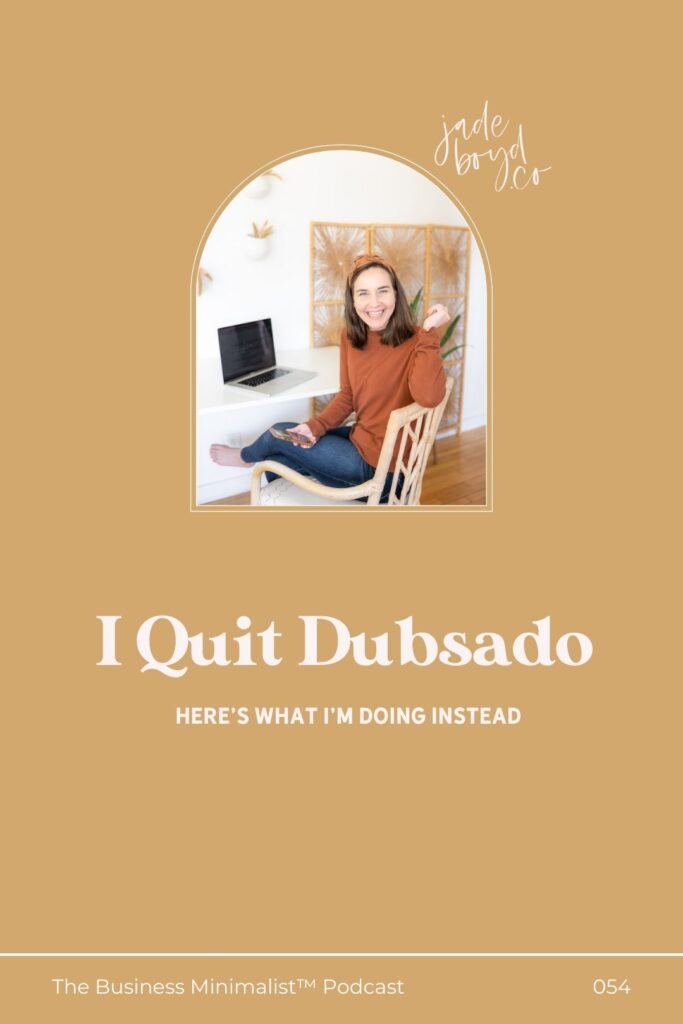
Key Takeaways from this Episode
- The triggers that indicated Dubsado wasn’t working for me.
- This key switch that simplified my life and business.
- What to do when you realize your software isn’t working for you.
- Key functions to think about when you do choose your software.
- The additional software (apart from ClickUp) that has helped me streamline my client workflow.
By the way, if you haven’t already heard, I do have a course for ClickUp – the Organize Your Business course. It goes through how I organize the entirety of my business within ClickUp – I’m talking goals and projects, all of my marketing channels, client work, course creation and course student management, all of my random admin tasks, etc. The course walks you through each of the folders with an example in the template, and gives you a behind-the-scenes look into how I use each and every folder in my own business to manage everything. Be sure to check it out linked below.
Links and Resources Mentioned in This Episode
- Organize Your Business Course
- ClickUp
- ThriveCart
- eSignatures
- Calendly
- Zapier
- Send me a DM on Instagram (@jadeboyd.co) if you have any questions about what software is the best fit for your business. I’m more than happy to chat with you and share the research I’ve done on this topic.
+
Click here to read the full episode transcript!
Jade Boyd: It just reminds me in one place to do all the things that need to get done and put all the information where it needs to go, to cross off all the tasks, to send all the emails I need to send, and it’s pretty seamless.
Today we’re talking about a topic that a lot of you have requested from me. I posted earlier this year when I was thinking about switching from Dubsado to ClickUp to manage my entire client workflow in there and a lot of you asked, how are you doing that? What’s your software stack? What does this look like for you?
And I want to give a disclaimer before we even jump into this episode that I still think Dubsado is a great software. It just wasn’t a great choice for me based on how my business developed, and it’s still the number one software that I recommend to many of my clients who are creatives, whose businesses are set up differently than mine, because I do think it’s a really robust tool and I’ll explain why it ended up not being a good fit for me and why I transitioned away from it and what that has looked like for me and how I’m managing my client workflow in ClickUp now, as well as other software that I needed to add to my stack to make that switch. But I just want to give that disclaimer that I don’t hate Dubsado, I think it’s a great tool, I think that they have continually improved the software, which is really important to me. I always look at a software’s product roadmap before I sign up for it to see what their plan is for the future and what their vision is to develop into to see if their business is going to grow alongside my business.
But today I’m just going to talk about customer and client workflows what you should be thinking about when you do choose your software and if you have similarly been facing challenges and have realized that the software that you chose to set up your client workflow actually isn’t working for you.
If you’re feeling frustrated and things feel glitchy, it’s not actually being automated and you’re not sure what to do next. If it’s you or if it’s the tool, this episode might help you sort through some of those challenges that you’re having. And especially if you have a coaching business or a service based business that is similar to a coaching business, this episode might open your eyes to some different, options that you have because ClickUp is not marketed as a CRM and it is not a CRM, but it has become a really helpful tool for me to manage my client workflow. And I’ve launched two rounds of my coaching program now, and it has worked phenomenally well for me. I’m really happy with it. And if you haven’t already heard, I do have a course for ClickUp, it’s called the Organize Your Business Course, I’ll link that in the show notes, and that course goes through how I organize the entire rest of my business within ClickUp from goals and projects to all of my marketing channels, to client work to, course creation and like course student management to all of my random admin tasks, I now have a virtual assistant and another contractor in my ClickUp space managing tasks for me. And so that course walks you through each of the folders and an example in the template as well as how I use each and every folder in my own business to manage the behind the scenes.
But that course was updated before I changed my client workflow to ClickUp, and so in this episode, I’m going to go a little bit deeper into what that has looked like for me, because I have always managed part of my client workflow, especially the manual parts, even as a brand photographer, like creating brand shot lists or any of the guides that I had to create that were specific for each client and couldn’t be automated.
I’ve always managed that part of my client workflow in ClickUp click up. But now that I’ve transitioned away from photography and into coaching where all of my services are productized, I have been able to manage my entire client workflow in ClickUp, which has honestly just simplified my life, and I have one to do list in one software, and it’s really streamlined things and I’m already starting to get into the episode because this topic, I could talk about it all day. So let’s just jump right in.
So I kind of want to start with why I was frustrated with Dubsado and some of the triggers that made me realize like, "hey, this maybe is not the best fit anymore, maybe I should be looking at different software", which if you’re here, let me just say it can be overwhelming.
And it’s so frustrating. And I think I’m basing this in some of the other software that I’ve bought for my business right now. And it’s frustrating to invest that amount of money. And especially with a CRM that amount of time to set everything up and then realize I’ve done everything that I can, but I just don’t think it’s working.
And so starting from scratch after you’ve already invested that much time and energy in something and potentially money to it’s frustrating. So if you’re there, I feel you, it’s hard. It’s not fun. But ultimately, staying there isn’t doing yourself any favors. So, Let’s talk about, how I noticed that this was glitchy for me and what made me decide to make the switch.
So I started noticing, and I’ve noticed this with my clients too, that there are certain things within Dubsado because it is such a complicated software, which can be a good thing if you want to set up really complicated workflows and really detailed, customized integrations and automations. It can be a good thing, but if any little thing is off, there can be glitches that happen.
And with any software, glitches are going to happen. But I just noticed for me that those glitches were coming up way too often and more frequently than I wanted them to. It also felt just too complicated. I wanted a simple workflow. I wanted things to actually be automated. I didn’t want to have to log into a software to approve things before they got sent out.
I wanted a little bit more control, but also some simplification.
And also, the integration with QuickBooks is not the best. So, because I could not trust it, I was not integrating and that just became kind of a headache between me and my bookkeeper trying to figure out what revenue was coming from what client within QuickBooks because then it goes through Square and then it goes to QuickBooks.
So, it was just way too complicated and did not integrate well with anything else in my business, and I hate having to-do lists in my email, so the fact that it would have to email me anytime I had to approve something or customize something, I just really did not like that. I would rather have my tasks and ClickUp where it’s a to do, and it’s not in my inbox so that I can truly manage my tasks in one place and email can be set aside to like a once or twice a day type of thing.
And switching between brand photography to coaching and brand photography, like I said, there’s a lot more that has to be customized for each session that you’re doing, and so depending on what creative field you’re in, you might have a very template process for working with clients, or it might be extremely customized or somewhere in between.
So know where you fall on that spectrum, but for my coaching services, like I said, even though it’s a high touch service and every client gets one on one attention for me for my one on one services, the experience itself is packaged, and so, even though I have client template emails I use for coaching, there were just way too many that needed to be customized because of the one-on-one intentionality that I put into my coaching experience.
So I couldn’t necessarily automate many of those emails anyway. And it’s honestly been so much easier for me to send those emails through ClickUp with email templates because when that task comes up in ClickUp, I can click on it. It goes to the task. The template is there. I customize it within ClickUp and send it.
So I’m not touching my inbox at all. And the email integration is available on the business plan in ClickUp. it’s not available on like the free plan. And I think in the lowest, like five dollar a month plan. It might just be limited or not offered. So that would just depend on what planning ClickUp you have, but I’m on the business plan so I can send emails through ClickUp and being able to send those emails, having the templates and having the due dates set for the reminders, but being able to send that email through ClickUp where I am checking in every day anyway, has made my life a lot easier. And it’s kept me out of my inbox, which whenever I get into my inbox, if I see an email, I will open it and then I will get distracted.
So the less time I spend in my inbox and the more that I can batch that, the more I can actually focus on what needs to get done in my business and the things that I should be focused on, which are all in ClickUp.
The other thing that’s great about this is that I can also see the history of emails that I’ve sent with clients in their task. So I can see if something’s been sent in the past or if they haven’t responded to it. And so it’s just a good refresher because I don’t always hit the exact date. Like if it’s set to send an email two weeks before a certain date, and that’s the weekend, I might not send it on that date, and so it’s just good for me to check in and see what the past emails that I’ve sent have been and how long it’s been since I sent that last email. Again, kind of operating like a CRM, because that’s definitely a function in any good CRM, the ability to see with your clients what your communication is like and keep track of those things.
Keep track of those conversations so you don’t forget what was already discussed or what was already sent to them. And ClickUp is not a CRM, but it can operate like that in this specific instance.
Another reason why I didn’t need Dubsado is because I didn’t need the functionality of the custom proposals. And so if your business is run off of customized proposals or customized projects where for every single client, they have a different dollar amount and a different level of service and you’re customizing individual proposals based on the project that you’re working on, Dubsado is probably still going to be the better option. But like I said, my coaching packages have flat prices, they have a flat number of things that are included within the coaching calls, the things that we discussed are wildly different, but the number of coaching calls and the cost for those calls or the cost for the program overall is the same.
And so I didn’t necessarily need Dubsado to create custom proposals.
And again, with invoicing, I was a little bit frustrated anyway with the integration functionalities and also had a couple of issues come up with invoicing. it was just tricky and they did come up with recurring invoicing and some different invoicing functions that makes auto pay easier. But, overall,, I still just didn’t like the overall experience and there were enough glitches that I was just kind of over it and ready to be done.
Okay, but the biggest reason that I finally made the switch, because I had been feeling like this for a while. I switched about a year after I pivoted from photography to coaching. And so this had been in the back of my mind for a while, but it came time when I was going to update my Organize Your Business Course, and I knew that I was going to sell that through Thrivecart, and so I was already paying for that additional software and wanted to simplify my software stack moving forward. And It just made sense for me to move all of my checkouts for coaching into Thrivecart so that I could manage all of my revenue collection in one place for easier reporting and again, easier integration and easier communication with me and my bookkeeper.
And also, since I’m planning to expand in my business to offer planners and physical products, I know that long term I need a better solution for tracking my nexus by state, understanding exactly when I hit that sales tax threshold, which is typically about $100,000. I mean, I’m in Iowa. So depending on what state you’re in, and when you’re listening to this, the laws may be wildly different, but right now that’s sort of a benchmark.
Every state is completely different, but I need to know when I’m getting close to that, and I need to know that between coaching services and core sales and any physical product sales. And so having all of my checkouts in the same platform, a platform that can report revenue by state helps me to keep an eye on how things are going throughout the year and when I might be close to reaching that threshold so that my CPA can help me navigate how to get legal in that state if I’m hitting nexus for sales tax.
The other thing I really like about moving to Thrivecart for coaching checkout is that they have an integrated referral program. So any of my coaching clients, as part of their offboarding process, I send them the link to sign up for the affiliate program and they get all of the information they need, they connect their bank account, so it makes it completely automated for them to refer other people the next time that the coaching program opens. And if they refer somebody to my program, they automatically get paid out through Thrivecart, which just my life a little bit easier, and I wasn’t able to offer an affiliate program, it wasn’t worth it for me or a referral program, before I had that in Thrivecart and so, I have had a few referrals who’ve gotten bonuses, and I think it’s just been a really great addition to marketing because it’s makes my, life a little bit easier if my past clients are intentional about referring their friends, but also it’s nice to give them a little bit of bonus for sending me new clients because it makes my job in marketing a lot easier.
Okay, so let’s talk about my new software stack because I already told you how invoicing and checkout works with Thrivecart. That’s one of the platforms, but Dubsado really does include a lot of different functionalities from scheduling, invoicing, proposals, contract signing. And so Moving to Thrivecart, there’s a lot of those things that weren’t included.
So, I also had to add a contract signing platform, and I went with eSignatures because it was really easy to integrate with other platforms, and so I integrated it with ClickUp. Basically, whenever somebody says, yes, I’m ready to book after a discovery call, I move their status to contract sent in ClickUp, and then through Zapier, eSignatures is connected to send them their coaching program contract.
And eSignatures, I think it’s like 50 cents per contract that you send, which is super, super cheap, especially compared to most other contract management platforms out there. When I was doing the research, most of them had a monthly fee. And for one on one clients, it’s not like I’m working with hundreds of one on one clients every year.
And so 50 cents a contract, it’s super cheap per year, basically for me to use that platform and it’s still technically integrated through ClickUp, so I’m not going in individually and editing contracts because my coaching program is standardized. I can send that standardized contract. And if you have multiple contracts, you can also set up that integration in ClickUp. Like if they’re in your coaching program list versus your strategy session list, for example, you can have multiple contracts as long as you’re separating and designating which types of clients are being sent, which contracts. It just makes it a little bit more complicated, but totally doable, just might take a few more zaps to set up to make that happen.
And if you’ve never heard of Zapier, I should probably go back. Zapier is just an integration platform that makes it super easy for people who are not software developers like me and probably like you to integrate different software platforms so that your software stack is talking to each other and automatically doing things behind the scenes for you. And different software platforms have different types of integrations set up on Zapier. So you can check what your platforms have, and it might even give you some creative ideas for how you can be utilizing Zapier to make your life easier as a business owner. Even going in and looking if you have Instagram or Google Docs or whatever you want to look into and just scrolling through the list of Zaps that are available for that app.
But as of now, I think you get five free ZAPs, so five free automation setups before you have to move to the paid plan. And right now I’m on the free plan. I’m definitely going to have to upgrade soon because I have a running list of ZAPs that I would like to set up and I think it’s enough that it’s going to make it worth it for me to upgrade.
But just know that if you’re only integrating your client workflow, and it’s pretty simple, then you should be able to get away with the free plan and just setting up five ZAPS to make that possible.
So the first one I had to add was e signatures, which is my contract management platform. The second one was Calendly for scheduling, which I have actually really loved. Dubsado’s scheduler was just really tricky. The email automations were not easy to get right. And even today, I was working with a contractor that I hired and I scheduled through her Dubsado scheduler and it got like the location wrong and she was just really frustrated trying to send it multiple times.
And so it just wasn’t the easiest thing to use and Calendly I found has just been a lot more simple and user friendly. They also have the email reminder functions. And so for things like my podcast interviews, I have a different workflow set up for my podcast interviews. So the reminders include things like make sure you’re in a quiet space, use your headphones, reminders related to like the follow up to this is what’s going to happen next.
I really enjoyed using Calendly, and it did take a little bit of work to set up all of the different types of meetings that I need to have available for scheduling, but now that it is set up, I’ve really, really enjoyed it.
And that really is all of the software that I need to manage my client workflow. And so… there’s five platforms, I’ll list them again: eSignatures for contract management, Calendly for scheduling coaching calls, Thrivecart for checkout and invoicing, ClickUp for managing the entire workflow and reminders and emails and all of their information, the applications, all of that is within ClickUp in one list for me so I can see where all of my clients are at in the process and all of the tasks that need to be done for my clients. And then Zapier to tie them all together in a pretty little bow to automate some things and make my life a little bit easier.
I also use ClickUp to do my client, like testimonial forms, my client feedback surveys. And so I have a form within ClickUp in a different space within ClickUp, and once they answer those questions, the workflow gets added for me to either share that on my website to add an additional canvas on my Showit website that highlights their testimonial or a snippet of it or to share it in my Instagram queue.
So I might grab a snippet and put it in my ideas for Instagram and another list within ClickUp. And so it just reminds me in one place to do all the things that need to get done and put all the information where it needs to go, to cross off all the tasks, to send all the emails I need to send, and it’s pretty seamless. And I, am obviously biased because I’m a huge ClickUp fan and I’ve used it for many years now. But this has been a really good switch for me, even though looking at the software stack, it does seem a lot more complicated than only using one software for me and the types of services that I have and the type of products with digital courses right now that I have.
It’s been really, I feel like I should use a different word, but it has been seamless. It’s been really seamless and I have enjoyed it and I’m really happy with how it’s working out so far after launching two rounds.
Ultimately, I do think Dubsado is a great option for some people, especially people who need to send those custom proposals or custom invoices all the time, but this solution is what is gonna work best for me and I think I’m gonna make it work even with the developments happening in my business and new things that I might be offering for 2024.
So again, if you’re interested in seeing a little bit more in depth of what ClickUp is and how it works behind the scenes, you can check out my Organize Your Business Template. I’ll make sure to link that course link in the show notes so that you can check it out and get the behind the scenes look of how I manage my entire business in one place and simplify my life and my business in that way. It’s basically my virtual assistant. It tells me exactly what I need to do and when I need to do it, it’s been a vital tool in my business. I honestly have no idea how I would get anything done if I didn’t have ClickUp. I cannot imagine now after using it for this many years, if I didn’t have it, I think my business would just fall apart because everything is in there and it does.
Just make my life easier and tell me exactly what I need to get done. So if you feel like that would be a beneficial tool for you, I’m going to link that in the show notes. And if you have any questions about your client workflow or what software might be best for you, I did so much research over that year where I was feeling frustrated with my Dubsado usage and confused about like, should I just switch to a different CRM or like, what is actually going to work for me? I’ve done a ton of research.
And so if you have questions about whether ClickUp would work for you, feel free to DM me on Instagram. I personally respond to all of my DMs on Instagram and right now I’m not in this space where I get so many messages that I can’t respond. And so if you have any questions about anything in this episode, I am more than happy to chat. I love talking about stuff like this. So my Instagram is @jadeboyd.co I’ll also link that in the show notes. And I hope that this episode gave you some ideas and gave you some insights on how new tools could make your life easier in terms of software stack.
And I hope you take what you learned today and get 1 percent better this week.
Thanks so much for listening.
Subscribe to the Business Minimalist™ Podcast
If you enjoyed this episode, you won’t want to miss what’s coming next! Make sure you hit the subscribe button to tune into future episodes.
If you love the Business Minimalist™ Podcast, I’d be so grateful if you’d rate and review it on iTunes! Simply scroll down, tap to give it a five star rating, then tap “Write a Review.” Your rating and review will help more small business owners discover helpful episodes each week!
